Lycamobile Uganda is widely known for its cheap and affordable bundles. This is one of the reasons why many Ugandans are switching to this Lycamobile.
Although their services are cheap, their internet speeds are slow compared to other competitor Telecom companies like MTN, and Airtel.
Though the speeds are generally slow, in this article I have provided the top ways to improve your Lycamobile internet speed to become faster!
Are you experiencing slow internet speeds with Lycamobile Internet?
In this article, you are going to discover the top ways to make your Lycamobile internet faster.
Let’s get started!
How To Make Lycamobile Internet Uganda Faster
1. Have the Right Internet Settings
The first step to making your Lycamobile internet connection fast is having the right internet settings.
Make sure you have the updated internet settings which are compatible with Uganda.
This will help improve your internet speed.
2. Restart Your Phone
Restarting your phone is the first troubleshooting step you should take whenever you face issues with your device.
Restarting your phone can help solve issues with apps crashing, slowness e.t.c.
Restarting your phone will clear out all the running apps and enable your phone to startup while it is refreshed.
3. Use a 4G supported Phone/device
First of all, you must ensure that your phone supports 4G or 5G network speeds.
If your phone is not 4G supported your internet speed will only go as high as E which is very slow.
Lyca only supports faster speeds with 4G-supported phones.
If you have a 4G or 5G-supported phone but still facing issues proceed below.
By default, your phone has options of automatically choosing a preferred network type i.e. 2G 3G or 4G.
The option of automatically choosing a network is helpful because it makes your phone adjust based on the signal strength available.
When the network signal is weak it will change to lower networks such as 3G or 2G and E
Although automatically choosing the preferred network is helpful, it can make your Lycamobile internet speeds slow.
Make your phone fixed on the 4G network type. This can help fix the slow speeds.
To choose 4G as the only preferred Network
- Head to Settings
- Tap Network & Internet
- Tap Preferred network type
- Chose 4G
An indicator that your phone is now locked on 4G is when you turn on mobile data, you will see the 4G symbol fixed on the network bars.
4. Temporarily Turn on Airplane Mode
Turn on Airplane / Flight mode for a few seconds and turn it off. Doing so will help the network of your phone get refreshed.
This can improve the speed of your Lycamobile internet.
5. Disable Battery Saver
The battery-saver feature helps your phone save and conserve energy so that your phone can be used for longer periods.
Power saving mode reduces the performance of apps, turns off sounds and vibrations, reduces phone brightness, etc
Battery-saving mode can interfere with the speeds of your Lycamobile internet. If you have turned battery saver mode on, turn it off. This may help improve your internet speed.
6. Enable or Disable VPN
Are you using a VPN for your connection?
Though VPNs are good for security, and privacy they can also slow down your internet connection.
Turn off the VPN you are connected to and check whether your internet connection is still slow.
If your VPN has been off, try turning it on and connecting to the Lycamobile internet.
7. Clear Running Apps
Having numerous apps running at the same time will slow down your internet connection.
Since Lyca’s internet is weak, overloading it with activity from open apps i.e heavy downloads will cause it to cut down on speed.
Also Check out:
Frequently Asked Questions
Is Lycamobile good in Uganda?
Yes. Lycamobile is good in Uganda. It offers data and voice services to users but with more emphasis on data plans. Lyca has cheap and affordable data bundles. Though Lyca has cheap data bundles, the downside is that their network speed is not fast enough.
What is the APN for Lycamobile?
The required APN settings for Lycamobile are; Name = Lycamobile APN = internet After inputting the details, click save and restart your phone.
Conclusion
In this article, I have provided the top ways to help you fix lyca mobile slow internet speeds.
Lycamobile internet is generally slow in Uganda possibly because the telecom company hasn’t fully established network masts to support strong signals for its subscribers.
For users in areas far from the city or in rural areas, you will also face issues with slow internet speeds.
Lyca currently works relatively faster with 4G supported phones, for phones without 4G the speeds are slow.
We hope the Telecom company improves in the future to offer a faster experience to subscribers.
I hope you found this article helpful. If you are still facing any issues please comment below I will be glad to help.
Do not miss out on the latest updates! Join our Telegram channel here.
Please share this post to spread awareness

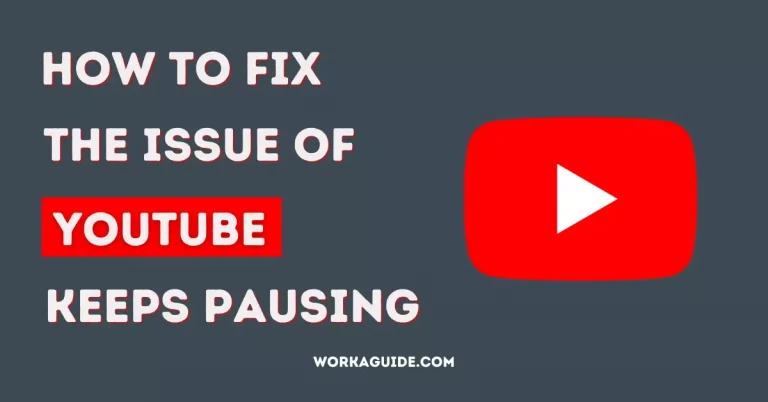

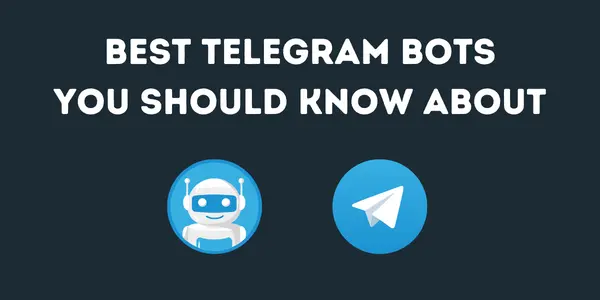
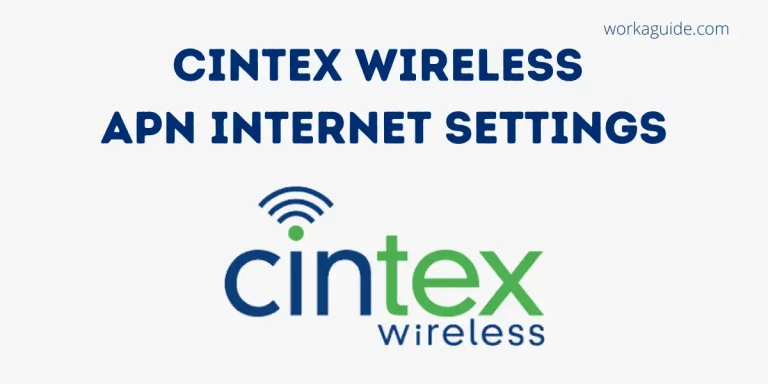
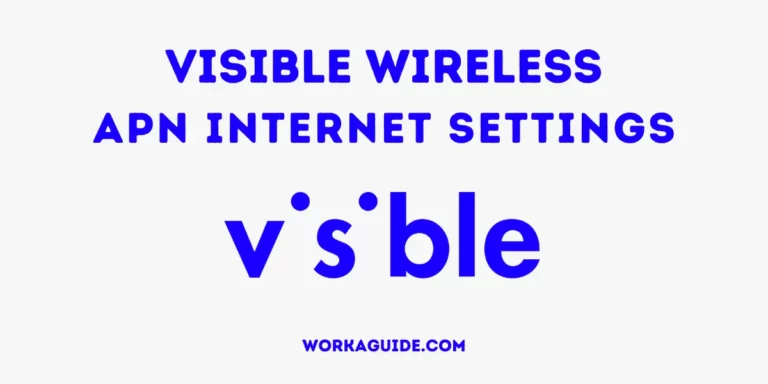
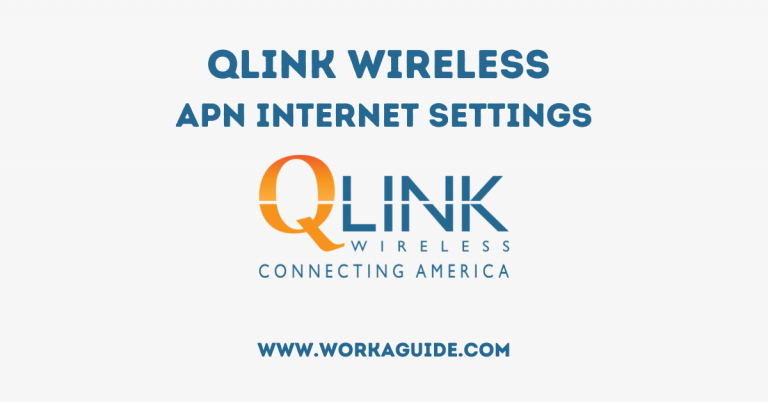
I face no service every day 🤦
The Lycamobile data network has improved over the years and its fair. I live in Bukeerere and my residence is down like in the valley but I still get it though at times it disturbs me. My prayer that they keep improving.
Very right. I can’t agree more. With time, it will become a great competitor to the telecommunication giants.
how to make lycamobile internet fast on a router