Is your Lycamobile internet slow? Not connecting or not stable? Whatever the case, it is annoying.
In this article, I have provided the required Lycamobile Internet settings, Uganda.
Lycamobile is popular for its low-cost data and voice data bundles which sounds to be a catchy deal for most users.
Although their services are relatively cheap, Lyca internet connection speeds are slow and unstable in some areas.
I will give you more tips to implement in order to improve your internet speeds
After implementing these tweaks, my speeds skyrocketed 3X better than they were originally for which I want to show you what I exactly did to attain this.
Let’s dive right in!
Quick Tip: For faster internet speed I highly recommend you to use Lyca Mobile with 4G devices, smartphones, or mi-fi dongles as it is relatively faster than other 2G network speeds.
One of the most common problems users face is having the wrong internet settings. Plus
With that said, your internet connection will continue to be slow if you do not use the proper configuration settings.
First off,
What is an APN?
APN in full is Access Point Name. An APN (Access Point Name) is the one that allows your device’s network to connect to the internet.
Lyca mobile Internet Settings (APN) Uganda.
- Name: Lycamobile
- APN: internet
- Proxy: Not set (Leave it blank)
- Username: Not Set (Leave it blank)
- Password: Not Set (Leave it blank)
- Port: Not Set (Leave it blank)
- Server: Not Set (Leave it blank)
- MMSC: Not Set (Leave it blank)
- MCC : (641)
- MNC : (04)
- Authentication type: Not set
- APN type: (default,supl)
- APN protocol: (IPv4)
- APN Roaming Protocol: (IPV4)
- Bearer: (Unspecified)
- MVNO Type: None
- MVNO Value: Not Set
The settings should appear exactly as listed above.
If you wish to get familiar with how to input the above settings and increase Lyca internet speed read on because all tips are covered in this article.
How to set Lycamobile Internet Settings Uganda on iPhone/iOS
- Head to settings
- Tap Mobile data
- Switch ON your Mobile data
- Select Mobile data network.
- If you do NOT see Lycamobile under the menu, proceed to add a new APN
Lycamobile internet settings for iPhone/iOS.
Fill in the details below.
APN: internet
Name: lycamobile
How do I activate Hotspot on my iPhone with Lycamobile?
If your Lycamobile sim does not work on hotspot on your iPhone, then I will show you a trick on how to activate your Lycamobile hotspot.
Simply head to Settings >Mobile Dat > Mobile Data Network > Scroll down to the Personal Hostspot settings > Add APN “internet”.
Restart your iPhone. That is it! Your iPhone will now be able to work with Lycamobile Hotspot to share the internet with other devices.
How to set Lycamobile Internet Settings Uganda on Android
- Head to Settings on your phone.
- Tap Network & Internet.
- Click Mobile Network.
- Tap on Access Point Names.



- Click on the “+” icon to add the Internet settings below;
Having used Lycamobile for a while, my feedback about the network is, that it does not have fast top-notch speeds as compared to other telecom companies such as Airtel, MTN and the experience can be annoying.
In the next section, I am going to show you the most effective recommendations that I have used to increase the speed of my Lycamobile internet network in Uganda for a faster connection.
Also read: Why your Cell phone battery drains so fast? 14 reasons why with solutions- Complete guide.
How to make Lycamobile internet Connection faster in Uganda
The first and most useful recommendation to make your connection is to;
Have the right internet settings.
In the search for Lyca mobile internet settings, some people usually end up finding random internet settings which are meant to work for other countries.
The internet settings given in this post are specifically for Ugandan locality, thus you will get faster internet connection speeds after adding them.
Use your Lycamobile SIM card with 4G-supported devices.
Currently, using Lycamobile with 2G speeds offers a very slow experience. Consider using it only in gadgets with static 4G network signals.
Maybe in the nearby future when the company gets to offer stronger connections, 2G speeds may be faster but for now, the network is slow with other network signals except only for 4G speeds.
Set the network locked to only 4G network speed.
Disable the automatic network change and keep it fixed in 4G mode. This will ensure more stable speeds.
Use Lycamobile in areas near the city centres.
This is because areas away from the city centre have poor connectivity speeds with the network. If you are in remote areas, your speeds will be slow.
Read more: Insights on how to speed up slow Lycamobile network speeds
Final thoughts
Despite having a high purchase price compared to other Telecom companies, Lycamobile has one of the cheapest data bundles.
For instance, a starter monthly data package of 20GB goes for 15,000 Ugandan shillings.
Honestly speaking, the price is very fair considering what other companies such as MTN, Airtel, and others offer for the same.
If you hope to use it for heavy internet activities, I do not advise you to go for it, for light users, it is a good option based on the prices that the services (data and voice calls) go for.
Summing up, I have covered how to set the Lycamobile internet settings in Uganda and the recommendations on how to speed up the network connection.
Tell me about your experience before and after inputting the internet settings in the comment section.
Did you realize any difference after changing the settings? Are you facing any difficulty?
Comment to get help on where you are stuck, and expect a quick response!
Join Workaguide on Telegram to get the latest content as soon as it goes live!
Related:
How to easily set Airtel APN Internet settings Uganda.
QLink Wireless APNInternet settings USA
How to easily set MTN APN internet settings Uganda.
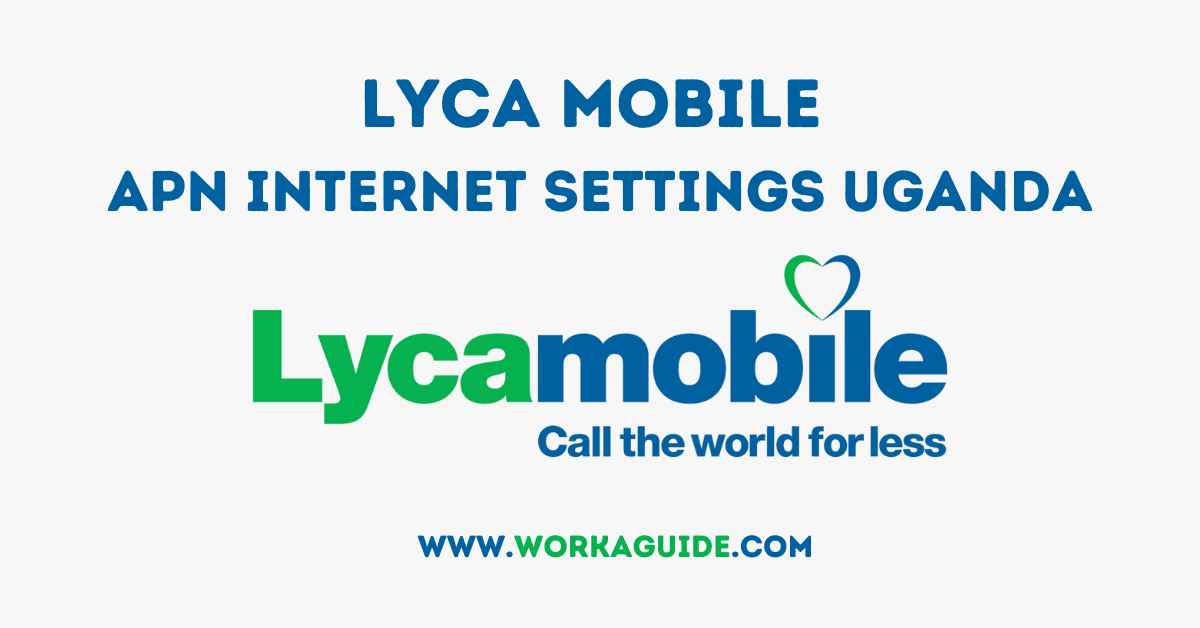

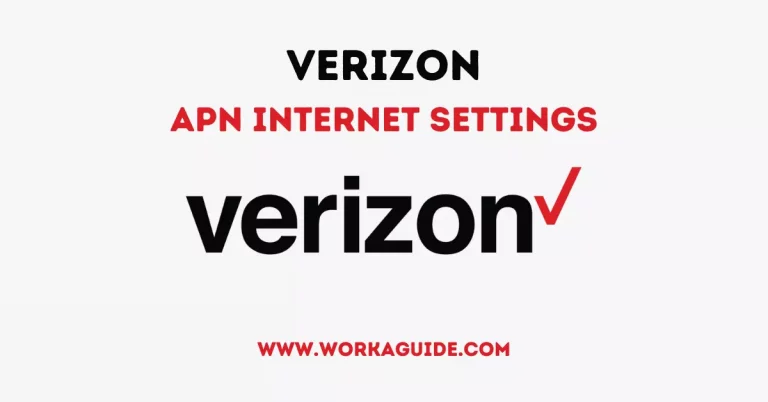
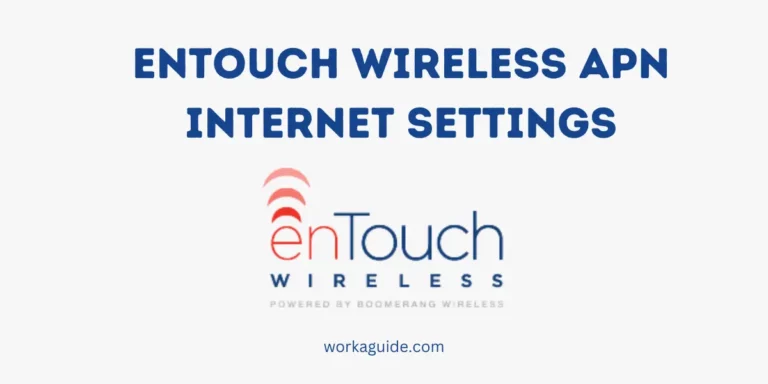
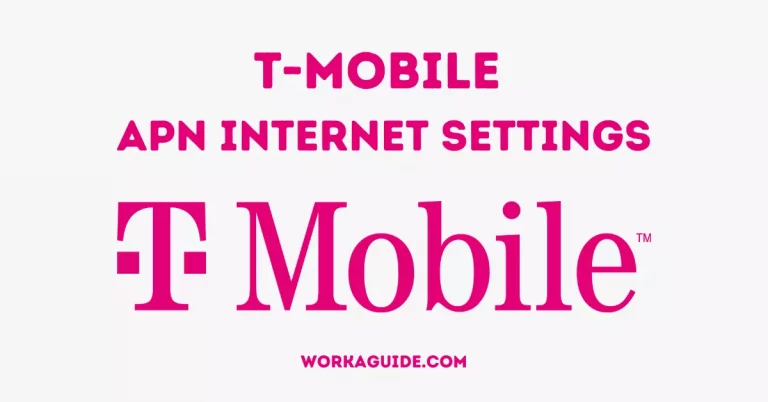
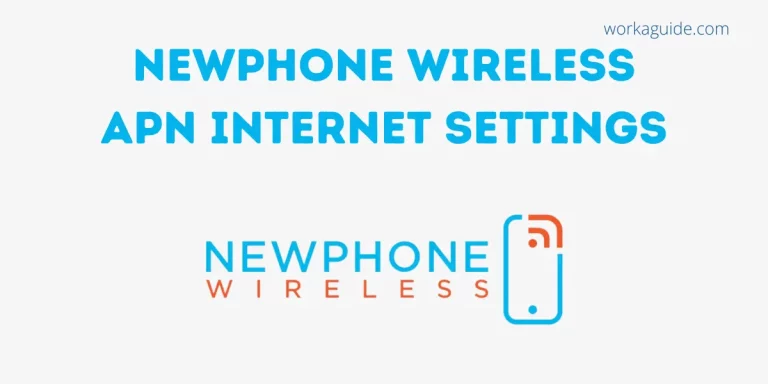

Lycamobile is adaptive; the internet speed keeps improving from time to time as you keep using it as a daily internet provider. My first experience was also not good, until it improved by itself the more I kept using it.
You’re right Samuel, it only gets better with time. Thanks for the feedback!
Why’s it so that other networks can’t process airtime purchase for Lycamobile and yet on the site the option is indicated?
Hello Moses, you can dial *252# on Airtel to buy Lyca airtime or data.
my settings are okay but still the network is on and off
Sorry about that Shillah, Lyca network is not fully stable in some areas. But if you try switching airplane mode on and off it can help refresh the speeds.
Can l improve on my Internet speed
Thx for the upload …I now have my Internet okay..thx
You’re welcome Dorah. Always a pleasure.
I just purchased my lyca sim last week but the speeds were totaly not impressive even in urban areas.. let me get to it and change the settings like u advised and see how it goes.
Yes, generally Lycamobile is not that good with speeds. It gets worse if the phone does not support 4G. I hope the post helps. Thanks for reading.
Thanks for this article bro, my network is now stable and faster. I’m grateful
Am leaving living in kitemu wakiso but the network and Internet connection is very poor to extend of not working at all