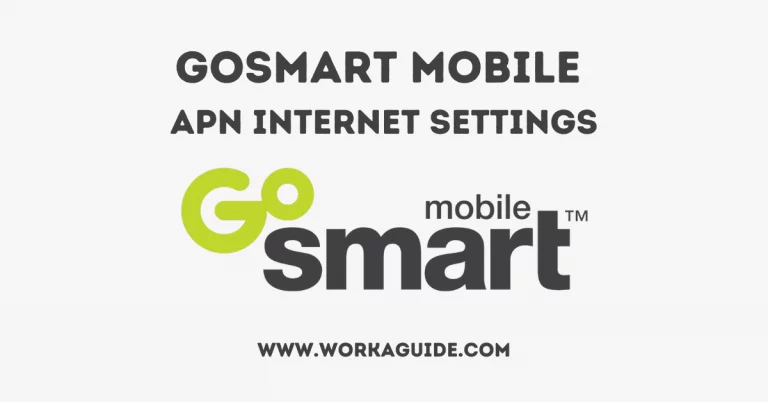NewPhone Wireless is a service provider by the government which offers eligible subscribers and users free mobile devices and monthly services.
This is possible through the Government Assisted Lifeline program and EBB program
In this post, you will find updated NewPhone Wireless APN Internet settings which will help your device, Android or iPhone to easily connect to the internet.
So, let’s get started
NewPhone Wireless APN Internet Settings – iPhone
- APN: internet
- Username: (leave this blank)
- Password: (leave this blank)
NewPhone Wireless MMS Settings – iPhone
To enable MMS on your iPhone; Head to Settings > Messages > MMS Messaging then enable MMS.
- APN: internet
- Username: (leave this blank)
- Password: (leave this blank)
- MMSC: (leave this blank)
- MMS Proxy: (leave this blank)
- MMS Max Message Size: 1048576
- MMS UA Prof URL: http://www.apple.com/mms/uaprof.rdf
Set up NewPhone Wireless APN internet settings then restart your iPhone and set up iMessage on your iPhone.
How to Configure NewPhone Wireless APN/MMS Settings – iPhone
To input the NewPhone Wireless APN & MMS configurations on an iPhone;
- Head to Settings
- Tap Cellular or Mobile Data
- Tap Cellular Data Network or Mobile Data Network
Note: Place the MMS settings under the MMS section.
Also Read: How To Input APN Settings on Android & iPhone
Reset Your iPhone Network Settings
If for any reason, you are still facing difficulty with your iPhone network settings, reset your network.
To reset network connections, navigate to Settings > General >Transfer or Reset iPhone > Reset > Reset Network Settings then input your passcode.
NewPhone Wireless APN Internet Settings – Android
- Name: NewPhone
- APN: Reseller
- Proxy: (leave blank)
- Port: (leave blank)
- Username: (leave blank)
- Password: (leave blank)
- Server: (leave blank)
- MMSC: http://mmsc.mobile.att.net
- MMS Proxy: proxy.mobile.att.net
- MMS Port: 80
- MCC: 310
- MNC: 410
- For Authentication Type: (leave blank)
- For the APN Type: default, supl, mms, fota
- APN Protocol: IPv4/IPv6
With NewPhone selected as your active APN, restart your Android.
How to Configure NewPhone Wireless APN & MMS Settings – Android
- Head to Settings
- Tap Networks and Connections
- Tap Mobile Networks. For some devices, it is displayed as Wireless and Networks or More Networks
- Click on Access Point Names
- Tap the + icon to add new settings as listed above.
- Then Save the newly created APN settings profile.
After inputting the settings restart your device.
Also check out:
- Simple Mobile Internet Settings
- TruConnect Internet Settings
- EE Internet Settings
- Cintex Wireless Settings
- Metro by T-mobile Internet Settings
Conclusion
With the NewPhone Wireless APN Internet settings provided in the article, I hope you are now connected to the internet.
In case you face any difficulty, let me know in the comment section.
You can as well contact customer service for further assistance via Call: at +1 (855) 204-3667 or Email; [email protected]
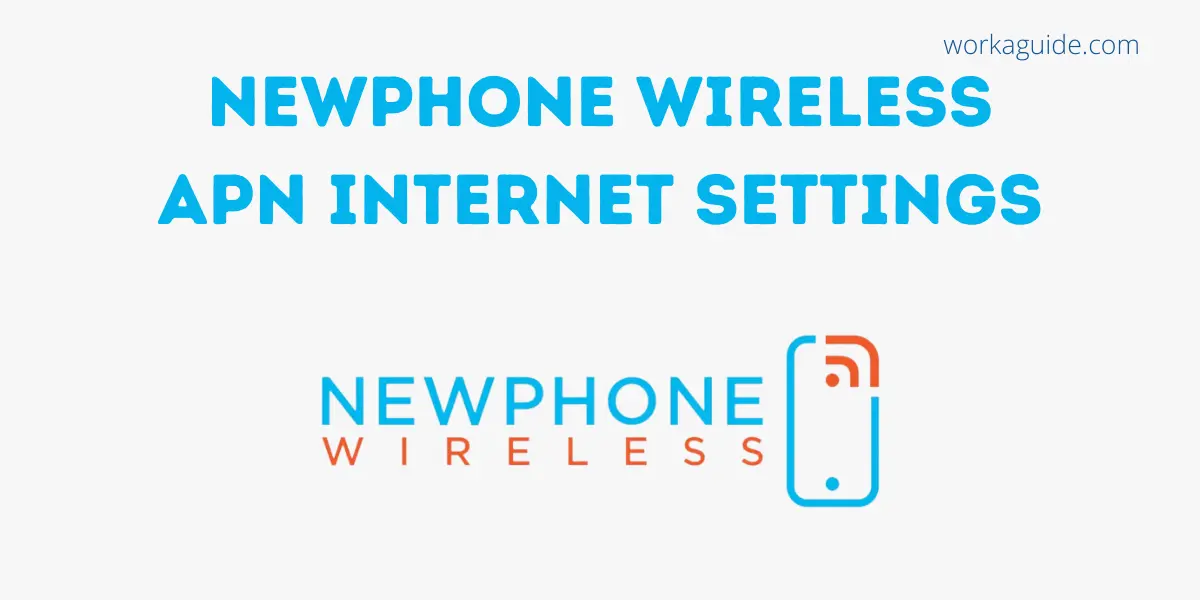
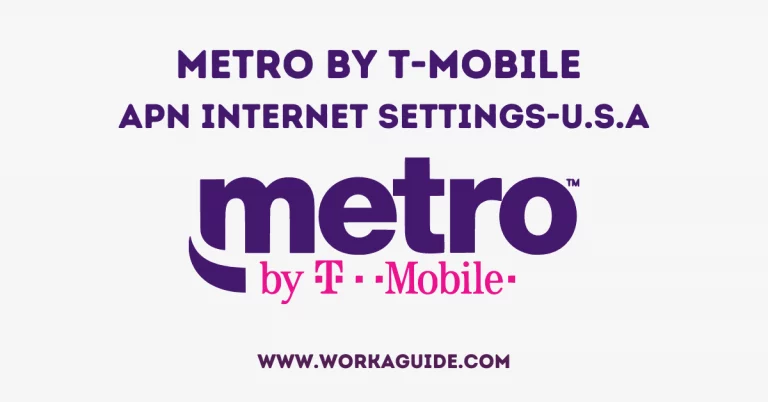
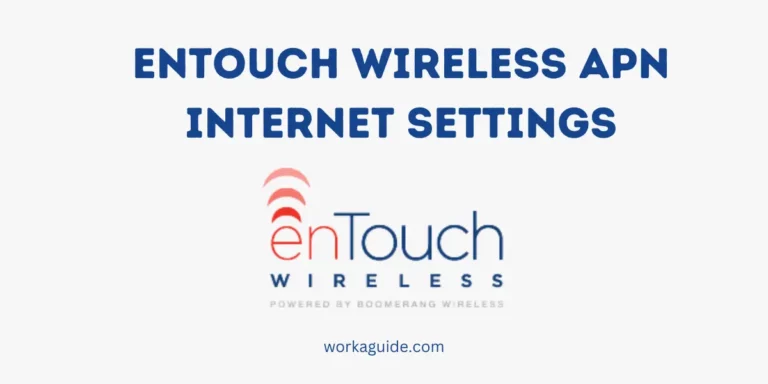
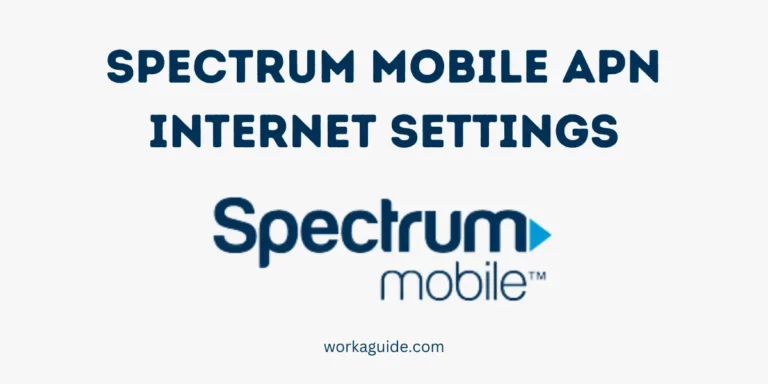
![AirTalk Wireless APN Settings - USA [2023] | Workaguide airtalk wireless apn settings](https://workaguide.com/wp-content/uploads/2022/07/AIRTALK-WIRELESS-APN-INTERNET-SETTINGS-768x384.webp)