AirTalk Wireless is a telecommunications program serving eligible users with 4G/5G wireless connectivity in the United States such as California, Colorado, Georgia, Kentucky, Maryland, Michigan, Mississippi, and Missouri.
It also offers phones and gadgets of various brands such as Samsung, iPhones, Motorola, and Google Pixel among others. They also offer free phones to eligible customers.
AirTalk Wireless network operates under a nationwide service provider of AT & T which has a reliable and wide 4G LTE and 5G network coverage.
All you need is to be an eligible and active subscriber, in a coverage area, and have an active subscription plan with working AirTalk Wireless APN settings which are provided in this post.
Let’s get started!
What is an APN?
APN in full is Access Point Name. An APN (Access Point Name) is the one that allows your device’s network to connect to the internet.
You need to input APN Settings for your device to connect to the internet, and send data messages through MMS and other data connectivity.
AirTalk Wireless APN Internet Settings – iPhone/iOS
- APN: Reseller
- Username: (Leave this blank)
- Password: (Leave this blank)
Use the settings under APN, LTE, and personal hotspot. Save them and restart your iPhone.
Note: If Reseller APN does not work, then try using att.mvno save, then restart your iPhone.
AirTalk Wireless MMS Settings for iPhone
- APN: Reseller
- Username: (leave this blank)
- Password: (leave this blank)
- MMSC: http://mmsc.mobile.att.net
- MMS Proxy: proxy.mobile.att.net
- MMS Max Message Size: 1048576
- MMS UA Prof URL: www.apple.com/mms/uaprof.rdf
How to Setup AirTalk Wireless APN & MMS Settings on iPhone/ iOS
To input the AirTalk Wireless APN & MMS configurations on an iPhone;
- Head to Settings
- Tap Cellular or Mobile Network
- Tap Cellular Data Network or Mobile Data > Mobile Data Options
Note: Place the MMS settings under the MMS section.
Save the settings and Restart your iPhone.
AirTalk Wireless APN and MMS Automatic Network Configuration
Usually, AirTalk Wireless APN and MMS settings are configured automatically the first time you insert your SIM card.
But if they do not update automatically, delete all the AirTalk Wireless APN settings on your phone.
You then have to remove your SIM card and restart your phone without it. After that insert your SIM card and restart your phone again.
Your phone will then automatically prompt you to automatically install the APN settings.
Save and install them. You will be connected.
Check out:
AirTalk Wireless APN Settings – Android
- Name: AirTalk
- APN: Reseller
- Proxy: (leave blank)
- Port: (leave blank)
- Username: (leave blank)
- Password: (leave blank)
- Server: (leave blank)
- MMSC: http://mmsc.mobile.att.net
- MMS Proxy: proxy.mobile.att.net
- MMS Port: 80
- MCC: 310
- MNC: 410
- Authentication Type: (leave blank)
- APN Type: default, supl, mms, fota
- APN Protocol: IPv4/IPv6
- APN Roaming Protocol: IPv4/IPv6
- APN enable/disable: enabled
- Bearer: (Unspecified)
- Mobile virtual network operator: (none)
Save then select AirTalk as the active APN profile and restart your android device.
AirTalk Wireless MMS Settings for Android Devices
You can as well set up the MMS settings to receive MMS messages on your mobile. Ensure that the APN Type is set to default, supl, mms, fota to enable MMS settings on yourAirTalk Wireless phone.
How to Configure AirTalk Wireless APN Internet Settings on Android
- Head to Settings
- Tap Networks and Connections
- Tap Mobile Networks. For some devices, it is displayed as Wireless and Networks or More Networks
- Click on Access Point Names
- Tap the + icon to add new settings as listed above.
- Then Save the newly created APN settings profile.
Ensure that you are in a supported coverage area as shown on the map below.
![AirTalk Wireless APN Settings - USA [2023] | Workaguide AirTalk Wireless APN settings](http://3.225.111.186/wp-content/uploads/2022/07/AirTalk-Wireless-Coverage-Area-Map.webp)
Conclusion
This post contains the latest and working AirTalk Wireless APN settings. I hope you found this guide helpful. If you face any difficulty, let me know in the comment section.
Related:
![AirTalk Wireless APN Settings - USA [2023] | Workaguide airtalk wireless apn settings](https://workaguide.com/wp-content/uploads/2022/07/AIRTALK-WIRELESS-APN-INTERNET-SETTINGS.webp)
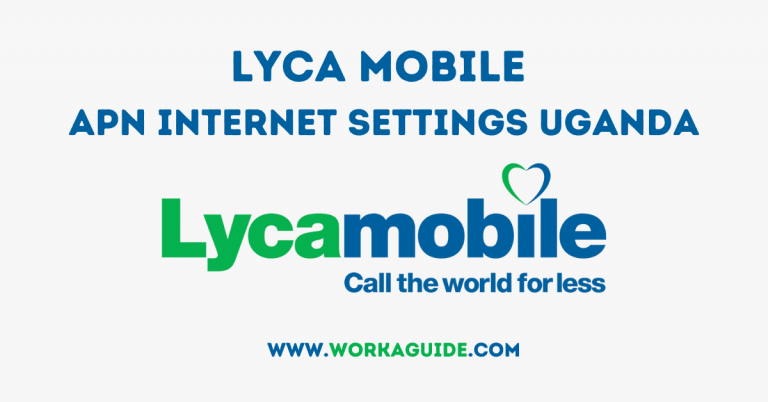

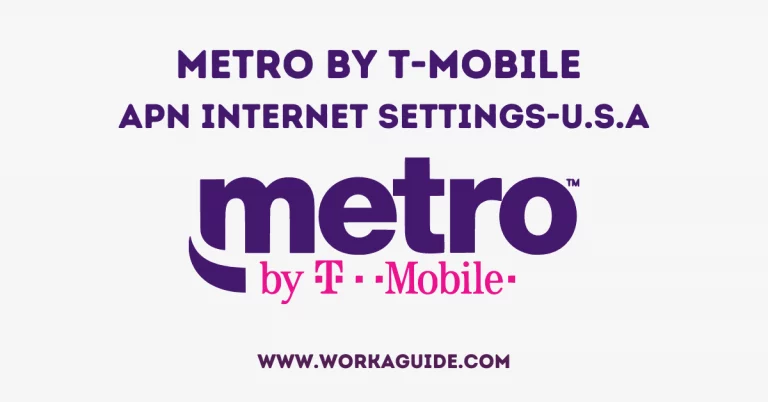


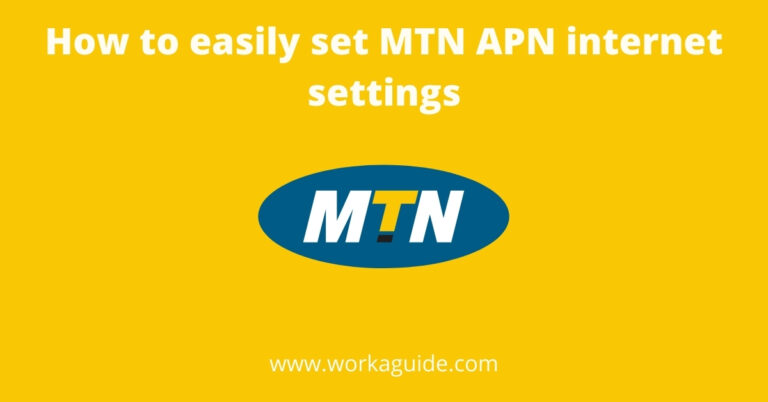
Hi, I received a tablet from AirTalk Wireless. I cannot get the APN to save. I put everything in and hit save but it’s not on the list, even after toggling airplane mode or resetting.
Hello, Angie.
We’re sorry that you are facing such an issue.
If you’ve tried restarting, resetting or turning on airplane mode.
I’d advise you contact customer support to see of they can help you out.
Refer to the following;
[email protected]
+1 (855) 924-7825
Having the same problem what was the solution.
It’s unfortunate that you are facing issues.
Oh sorry about that.
Please try contacting AirTalk helplines and see if they can help.
Email: [email protected]
Telephone: tel:+1 (855) 924-7825
My network is not working qnd everytime i call nothing they dont even pick up
Hey it’s not working for me every time it switchs my settings a little bit
Oh sorry about that.
I’d implore you to try contacting their helpline and see if they can help.
Email: [email protected]
Telephone: tel:+1 (855) 924-7825
Same here reset settings reset net work factory reset phone and tried few times to enter everything like it says and if you can’t get help from online chat or customer support what are you supposed to do