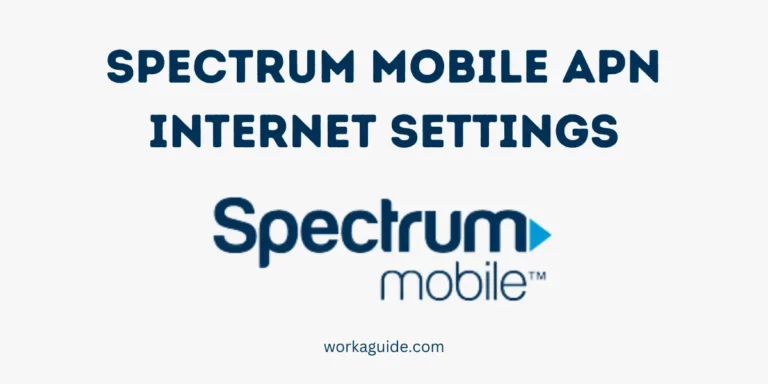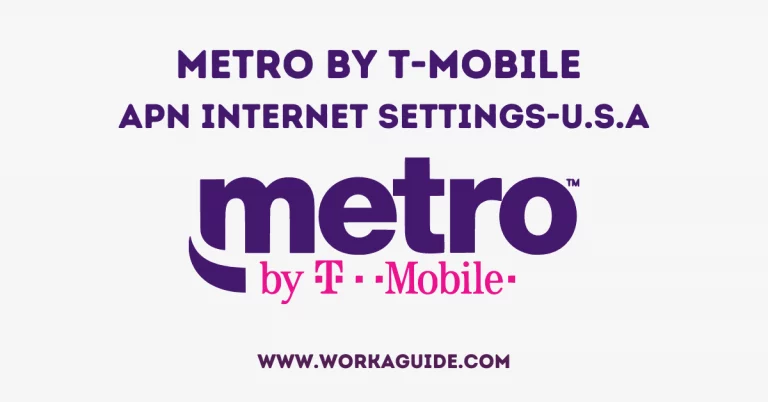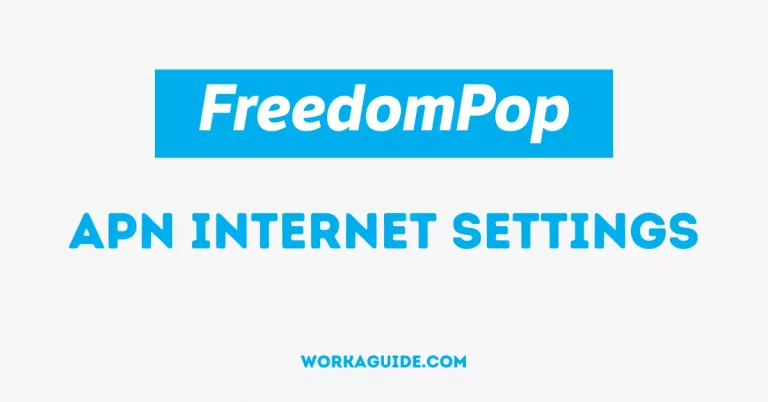Walmart Family Mobile is a telecommunications service provider which is powered by T-mobile.
They offer wireless phone plan services for their customers powered by T-mobile’s network coverage.
In this article, find updated Walmart Family Mobile APN settings to power your phone for fast 5G, 4G LTE, and 3G speeds for your Android or iPhone device.
Let’s get started!
What is an APN?
APN in full is Access Point Name. An APN (Access Point Name) is the one that allows your device’s network to connect to the internet.
Walmart Family Mobile APN Internet Settings – iPhone/iOS
- APN: web.omwtoday.com
- Username: (Leave blank)
- Password: (Leave blank)
How to Setup Walmart Family Mobile APN Settings on iPhone/ iOS
To input the APN settings for Walmart Family Mobile above;
- Head to Settings
- Tap Cellular Data or Mobile Data
- Tap Cellular Data Network or Mobile Data Network
- This will open up the APN settings menu
Proceed to input the apn data settings listed above.
Check out:
Walmart Family Mobile APN Internet Settings 1- Android
- Name: Family Mobile
- APN: web.omwtoday.com
- Username: (Not set – Leave it blank)
- Password: (Not set – Leave it blank)
- Proxy: (leave it blank – not set )
- Port: (Leave it blank – not set)
- Server: (leave it blank )
- MMSC: http://wirelessfour.mmsmvno.com/mms/wapenc
- MMS Proxy: (leave blank)
- MMS Port: (Not Set)
- MCC: 310
- MNC: 260
- Authentication type: (none)
Walmart Family Mobile APN Internet Settings 2- Android
- Name: Family Mobile
- APN: fast.t-mobile.com
- Username:
- Password:
- Proxy:
- Port:
- Server:
- MMSC: http://wirelessfour.mmsmvno.com/mms/wapenc
- MMS Proxy:
- MMS Port:
- MCC: 310
- MNC: 260
- Authentication type: (none)
- APN type: (default,supl)
- APN protocol: IPv4
- APN Roaming Protocol: IPv4
- Bearer: (Unspecified)
- MVNO Type:
Walmart Family Mobile APN Internet Settings 3- Android
- Name: Family Mobile
- APN: tracfone-wfm
- Username:
- Password:
- Proxy:
- Port:
- Server:
- MMSC: http://wirelessfour.mmsmvno.com/mms/wapenc
- MMS Proxy:
- MMS Port:
- MCC: 310
- MNC: 260
- Authentication type:
- APN type: (default,supl)
- APN protocol: IPv4
- APN Roaming Protocol: IPv4
- Bearer: (Unspecified)
- MVNO Type:
How to Setup Walmart Family Mobile APN Settings on Android
- Head to Settings
- Tap Networks and Connections
- Tap Mobile Networks. For some devices, it is displayed as Wireless and Networks or More Networks
- Click on Access Point Names
- Tap the + icon to add new settings as listed above.
- Then Save the newly created APN settings profile.
Select Family Mobile as the active APN and restart your device.
What network does Walmart Family Mobile use?
Time To Connect
Now that you have finished configuring your device for Walmart Family Mobile APN Settings provided. Go ahead and connect to the internet, make calls or send texts.
If you face any difficulty, let me know in the comments section so I can help.