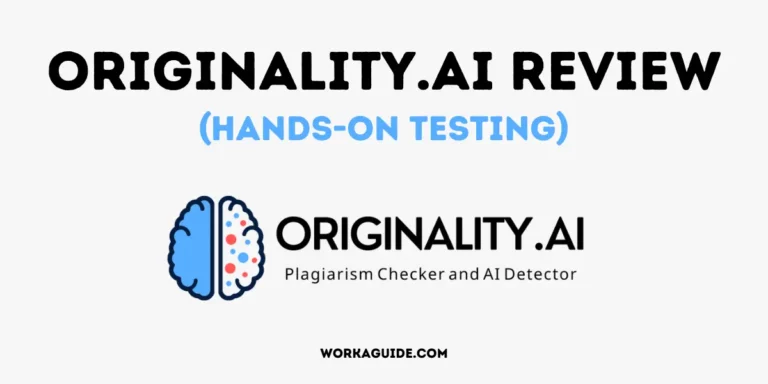Our Pick

Grammarly
A highly accurate writing assistant that makes your writing super clear and effective. Helps eradicate hard-to-catch errors in real-time making your work professional.
Are you wondering whether Grammarly Premium is worth it? Can’t seem to make a choice?
You are in the right place!
English is a complex language. It has many rules and conditions, which can be confusing while writing.
Everyone makes mistakes while writing, and even after making corrections, those hard-to-catch errors are always stubborn, they keep showing up.
That’s where a writing assistant tool like Grammarly comes in!
With over 30 million users, Grammarly is one of the most popular writing assistant tools on the internet.
I have used Grammarly to edit my blog posts, articles, and assignments to make sure my content and work are error-free. I have excellent knowledge of how the tool works.
Based on my experience, I have written this honest and unbiased Grammarly Review article showing the good and the bad of this grammar checker tool.
In this article, I have covered Grammarly’s benefits, Features, Pros & Cons, Pricing, and it’s alternatives to help you choose whether this writing assistant is suitable for you.
Let’s jump right in!
What is Grammarly?
Grammarly is a writing assistant tool that proof checks your text against plagiarism and grammatical errors.
It scans your text for spelling mistakes, wrong punctuation, duplicated words, highlights them, and offers the correct suggestions.
Improves your writing by offering suggestions to correct your grammar, sentence structure, word choice, style, and spelling of your writing—all in a manner consistent with your chosen tone and context.
Grammarly Key Features
- Spell Checker
- Grammar and Punctuation Checker
- Readability Analyzer
- Tone and Writing Style
- Plagiarism Checker
Benefits of Using Grammarly
1. Makes You a Better Writer
Grammarly saves you the embarrassment that comes from poor grammar and misspellings.
Whether you are writing a thesis for your assessment, a business e-mail, or a post on social media, you do not want to be caught on the wrong side of grammar.
Your work will be undermined and have people thinking about how you ignore minor details.
Catch text typos, grammar errors, and misspellings to help you deliver clear text.
2. Improves Your Grammar and Vocabulary
While correcting errors in your writing, Grammarly provides information on why the words you have used have been flagged wrong.
The tool goes ahead to provide suggestions for the correct words you should use.
This information improves your writing skills and helps you avoid the same mistake the next time you write.
3. Makes Your Text Plagiarism-Free
Have you been paying for a separate plagiarism checker tool?
No need to have one anymore! Grammarly does all the work itself.
Grammarly has a Plagiarism checker which scans your work against 16 billion web pages on the internet to prevent you from falling victim to Plagiarism.
At times Plagiarism is not intentional, and sometimes you may fall victim, even though you never intended.
You may find some of your text matching other sources on the internet.
Plagiarism has its consequences.
For a student, you can be disqualified, and lose marks for presenting plagiarized content.
If you are a blogger, you may lose your rankings simply because you duplicate other publishers’ content.
Generally, Plagiarism undermines your credibility. It shows that you lack creativity.
This explains why you should check your work against other pages on the internet to ensure that your text does not match results from other sources.
4. Easy to Use
Grammarly has a simple, user-friendly interface.
Easy to navigate and use.
The tool has a browser extension that increases access as you use the tool.
It helps you edit all your text on the go anywhere at any time.
The extension extends functionality to your emails, social media posts, chats, and blog posts, i.e., in Word press, blogger, and many sites.
5. Customizable
You can easily fine-tune Grammarly to suit your needs.
Do you have a specific writing tone you would like to deliver?
Have your own words you would like to add?
You can do all that and more with the numerous customization options available.
Add your own words to the dictionary, choose a specific tone you want your text to sound like, i.e., friendly, conversational, confident e.tc
The tool enables you to choose the audience, such as general, educative, and neutral, so that your writing can suit the audience.
This easy customizability helps you perfect your writing in your desired tone and suit your audience.
It helps give your writing life by giving it a unique tone.
6. Realtime Corrections
Errors are automatically underlined in red as soon as they are detected.
Grammarly makes you aware of the typos in real-time.
You do not have first to finish the whole typing process for Grammarly to check for errors.
Automatic corrections on the go save time and make you more productive.
How does Grammarly Work?
Grammarly works by using Artificial Intelligence (AI) and state-of-the-art Algorithms that evaluate your text to find ways of making it clear and effective, suggest better phrases, and eliminate errors to polish your writing.
Grammarly can be used in various ways on different platforms such as the Grammarly Windows & Mac client, online editor, Grammarly keyboard app, Microsoft Word/Outlook Plugin, and the browser extension.
On the Grammarly dashboard, you can either upload/import your Microsoft Word document or copy-paste your text to be edited.
After copying text into the editor, the tool prompts you to set writing goals for your document.
You are given options such as;
- Audience; General, knowledgeable, expert
- Domain; General, academic, E-mail, casual, creative, business
- Tone; Conversational, friendly, confident, analytical, optimistic, e.t.c
- Formality; Formal, informal, neutral
After choosing your desired writing goals, then your text is checked for errors, and corrected based on the context of your chosen writing goals.
This helps you deliver customized content which is tailor-made specifically for your audience.
Grammarly Client App
Grammarly has a stand-alone app that you can install to use on your PC (Windows, Linux, or Mac).
Copy the text you wish to be checked by Grammarly into its app and watch the magic!
The tool will analyze your text, highlight errors with a red line, and offer the correct suggestions in the sidebar.
When you click on the suggestion, it automatically updates your text, removing the errors.
For Android, Grammarly has an application on the Play Store in the form of a keyboard that analyzes your text as you type and offers suggestions via the keyboard.
Grammarly Online Editor
The interface for the Grammarly Editor is similar to the application interface.
Copy your text to the editor for a full audit of misspellings, grammatical errors, tone, and writing context.
After copying text into the editor, it analyzes the words thoroughly. It provides suggestions in the sidebar on the correct words and sentences to be re-phrased sentences correctly.
Grammarly Extension
The browser extension extends functionality to work on more platforms such as social media, e-mail, and other websites you use.
The text you type is actively checked for errors in real-time by highlighting them with a red line.
No need for you to continually copy text into the editor.
When you hover your mouse pointer over the words highlighted in red, you get to see the correct suggestions by Grammarly that you should use.
It is automatically updated by clicking on the word suggested, hence eliminating typos in your writing.
Grammarly Plugin for Microsoft Office Word and Outlook
You can install Grammarly Microsoft Plugin to get corrections and suggestions in the sidebar for the text you type in Microsoft Office Word or Outlook.
Google Docs did not support Grammarly, but with the latest updates, both platforms are compatible.
Note: Although the suggestions of Grammarly are highly accurate, you need to be keen on what to accept. Some recommendations can be slightly off, or they might not correctly deliver your message.
Also Read: How To Start a Tech Blog (Beginners Guide)
Grammarly Premium Vs Grammarly Free
The free version catches basic spelling and grammatical errors to make your text good to go. If you are a beginner or have a tight budget, the free version will work just fine for you.
On the other hand, Grammarly Premium offers all the features in the free version but with more to offer regarding features.
Grammarly’s maximum strength lies within its Premium Version.
Features like advanced grammar checking, vocabulary enhancement, tone enhancement to suit your audience, and plagiarism checking make Grammarly an outstanding Writing Assistant.
The paid version will not only make your writing perfect and stellar but also professional to suit just your audience.
You sign up for the free test to see whether the tool suits your needs.
When you are satisfied, you can upgrade to the paid version.
What is the Cost of Grammarly?
Grammarly’s basic plan is free to use. The paid plans are priced as follows depending on the features you are offered and the period of your subscriptions i.e Monthly, Quarterly, and Annual.
Grammarly Review: Pros and Cons
Grammarly Pros
Grammarly Cons
What Other People Have To Say About Grammarly
Below are some of the Reviews from G2. G2 is a review site where real users across the internet give their feedback on Software tools based on their experiences with these tools.
- User Reviews From G2
- User Review From G2
- User Review From G2
FAQs
Is Grammarly Premium Worth it?
Yes, Grammarly Premium is worth it! It is an excellent tool for catching advanced grammatical errors and misspellings, and enables you to set writing goals, tone, sentence rephrasing, and better vocabulary suggestions to take your writing to the next level of professionalism.
Can Grammarly be trusted?
Yes, Grammarly can be trusted! Grammarly download is completely safe and secure. You have no risk of getting viruses. Grammarly respects privacy as it does not see any of the information you type in the sensitive fields such as passwords, credit card forms, and other similar data.
What is bad about Grammarly?
The bad thing about Grammarly is that it is costly. In addition, the tool is not completely accurate as some suggestions it offers can be slightly off and inaccurate so you have to be keen on the suggestions you accept for modification.
Is Grammarly stealing data?
No, Grammarly does not steal your data. According to Grammarly’s privacy policy, they do not sell or rent your personal data. They only use the text you provide to improve your writing suggestions.
Why is Grammarly so expensive?
Grammarly is a highly efficient and accurate writing assistant. The tool is greatly advancing as its algorithms are getting smarter as time goes by. That explains why the tool is so expensive.
Can Grammarly see my passwords?
No, Grammarly cannot see your passwords. Grammarly is blocked from accessing content entered in fields marked as sensitive. This means the tool cannot see the content you type in password fields, email and URL fields, credit card forms, and other similar information.
What is better than Grammarly?
Grammarly alternatives include; Ginger, Pro Writing Aid, and White Smoke which is great spelling and grammar checking tools
Grammarly Review: Is This Tool Really Worth It? | Workaguide

Are you wondering whether Grammarly Premium is worth it? Find out, Grammarly benefits, features, pros and cons, pricing and the best alternatives.
Price: 30$/month 60$/Quarterly 144$/Year
Price Currency: USD
Operating System: Windows/Mac/Android/Linux
Application Category: Productivity
4.9
Grammarly Alternatives
Although Grammarly premium is an excellent tool, it can be costly for starters.
If you are not satisfied, you can try out other Grammarly Alternatives such as Linguix, Ginger, Pro Writing Aid, and White Smoke, the competitors of Grammarly.
Ginger
An excellent grammar and spell checker tool
Ginger has a free version and is less costly than Grammarly, going for 19.99$ and 9.99$ per month in their different packages.
Linguix
Linguix is a cheaper alternative grammar checking tool that you can opt for in case Grammarly does not hold it up for you. With affordable prices and basically catches mistakes and typos in your text hassle-free.
ProWritingAid
Eliminates common writing errors and mistakes with detailed writing reports. Suitable for professional writers, and proofreaders due to its extended functionality.
ProWritingAid has a free version; the paid version goes for 20$ per month and 79$ per year.
Check out Other Reviews
- Linguix Review: Is this grammar checker really worth it?
- FlexClip Video Editor Review. Pros & Cons, Pricing and Alternatives
Bottom Line
Well, if you have been following from the start of this post to the very end, kudos!
My final verdict is that although Grammarly is costly and some suggestions can be slightly off.
A highly accurate writing assistant makes your writing super clear and compelling. It helps eradicate hard-to-catch errors in real-time hence saving you time.
Grammarly is the writing assistant you have been looking for!
I hope this honest review has put you in the position of choosing whether Grammarly grammar checker is really worth it.
Please share this post to spread the knowledge.
To catch the latest updates, join our Telegram Channel!