Grab FREE Ebook on Getting the First 1K Visits To Your Website
Do you want to start a tech blog? Do you have no idea where to start from?
In this detailed article, I have discussed starting a tech blog from scratch, the various blogging tools you need, and strategies to implement to skyrocket your blog growth.
This article is straight to the point and informs you of the relevant information you need to start your tech blog.
Let’s get started!

Find a Tech Niche

Register Your Domain Name & Choose Hosting

Chose an Outstanding Theme

Setup Site Analytics

Prepare & Publish Content

Monetize Your Tech Blog
Start a Tech Blog in 7 Easy Steps
- Decide a Focus of your Tech blog. Choose an area of concentration that your blog will be centered on. Decide a niche on which the focus of your blog will be.
- Pick a domain name. Choose a unique name that will be permanent for your Tech blog.
- Get your Tech blog online. Register your domain name and make your tech blog live with hosting.
- Choose a Blogging Platform. There are various blogging platforms to choose from. I recommend Word press which has been used for reference throughout this post.
- Write and Publish Content. Create content and share your knowledge with the rest of the world.
- Promote Your Tech blog. Get your blog noticed, and get more visitors to your site.
- Monetize your Tech blog. Ways to Make Money Online with your Tech blog
Decide The Focus Of Your Tech Blog
A Niche is a specific segment of concentration of the topic you will be focusing on.
This entails covering a specific segment in the Tech area wide enough.
You can not write just about anything on your Tech blog.
You need to narrow down your content to cover certain topics.
For example, Your blog can cover Technology but focuses on Smartphones.
Smartphones will be your niche. You can further narrow it down to Android Smartphones, whatever your choice is.
Tech Blog Ideas
Technology is wide, and below are some ideas to spark up your brain
- Product Review Blog
- Tech News website ( such as Tech Crunch)
- Startup Site
- Guides and Tutorial websites
- Tech How-To Sites ( such as Lifehacker)
- Online Tech Shopping sites (such as Techbargains)
- Tech Consultation Service Blog
Narrowing down the focus of your blog helps you gain Topical Authority in the eyes of Google. This helps you to rank higher for keywords related to that topic.
Covering different topics is not bad; however, you should not be too broad while diversifying the focus of your tech blog.
You can cover about 3-5 areas of focus. Find a focus for your blog, but do not immediately narrow it down to a specific niche.
Be general and find out what works. Later, you can decide on what Tech niche to major in based on experiments that work well for you.
Best practices for choosing a Tech Niche;
- Choose an Area of Interest
- Chose a Profitable Niche
- A niche of Low Competition
Register Your Domain Name & Choose Hosting
A domain name is the address of your tech blog and hosting is the house in which it will be housed.
Pick a short and easy to remember domain name.
Register with fast hosting companies and make your tech blog live!
Pick a Domain Name
A domain name is the address of your blog, for example; workaguide.com
Get creative while choosing a domain name for your tech blog.
- Use a top-level domain such as .com, .org,
- Choose a short-easy-to-remember name
- Avoid the use of hyphens in between the domain name i.e. worka-guide.com
- Avoid the use of numbers in your domain name.
Are you having difficulty choosing a domain name for your tech blog?
You can also use a domain name generator to give you suggestions and ideas for a domain name. Where your chosen domain name already exists on the internet, The domain name generator will show you that it is unavailable.
Once you have found a domain name for your tech blog, the next step is to claim your domain by registering it with a registrar.
Various domain registrars include Name cheap, Go daddy, and Blue host. You can choose any one of them.
I purchased my domain name from Go daddy for as low as 0.99$. You can get started, too; after that, the standard renewal prices apply. The downside with Go daddy is the upsells. The first offer is enticing, but their renewal price goes up to 17.99$ (for a .com) domain which is high.
I recommend purchasing your domain name from Name cheap. Their domain name prices are affordable.
I like their cost-friendly yet top-notch services. A domain name goes for as low as 13.98$ per year.
So what next after purchasing a domain name?
Read on!
Choose Hosting
You need hosting to bring your purchased domain to life. Hosting is your site’s database where your website files, such as images, will be stored.
Choosing good hosting is vital to kick-start your blogging journey.
The central aspect to consider while choosing to host is SPEED.
Hosting determines the speed of your website. When you choose shitty hosting, you will experience slow speeds, and your site visitors will get frustrated with such a poor experience.
Site Speed as a ranking factor is (not central) but can affect your site rankings. Slow sites competing for the same keyword spots get pushed down the search results, and faster sites are pushed up the rankings.
You do not like visiting websites that take ages to load, do you?
How do you expect others to love your website if it is slow?
For affordable and unbeatable performance, Namecheap hosting is the best option you could get.
Are you ready to start your blog? Get started for just $1.88/month (52% off your hosting plan) plus a FREE .com domain with my link below.
Recommended Hosting: Cloud ways, Hostinger, Site ground, Name Cheap.
spotlight

Hostinger
Hostinger is a good hosting choice, especially if you start as a beginner, due to its affordable and scalable hosting plans. Hostinger hosting services are fast and affordable, something you would not expect for the price they ask, starting at $2.99/month.
Choose a Blogging Platform
A blogging platform is software that enables you to manage and publish content. You can create posts and articles and edit and publish them with the help of such a platform.
There are both free and paid blogging platforms you can choose from to host your website.
Free blogging platforms include; blogger, Wix, and Go Daddy.
Cons of using free blogging platforms
- Limited customizability. With free blogging platforms, you have limited options for dictating the design you wish to have on your tech blog.
You cannot extend functionality with plugins, such as improving page speed, tweaking your site design, and improving site security.
- Lack of total control. Free blogging platforms can take your blog down at any time. I sometimes experienced an issue with blogger when my blog got taken down abruptly because of spam, which was wrongly flagged by the google bots.
I had not taken any backup of my posts, everything happened so fast, and I was stranded.
Even when I wrote emails to them to review my blog, the replies were automated, and I could not get any human response.
I filed my request for review, and luckily it was a google bots glitch that had caused an error.
That is one of the things that opened my eyes to reality. From then, I realized that I was at the mercy of Blogspot. They could take my site down anytime they wished, and I could not complain and be heard.
- Free blogging sites cluster your site with ads. Ads are displayed on your site for the blogging platforms to earn money. You have no control over the number of ads to show your visitors, which can annoy your readers.
With free blogging sites, you are never in complete control.
Although free blogging platforms are free, they are bait if you plan to firmly establish your tech blog or site as a fully sustainable business.
If you are having difficulty deciding whether a paid blogging platform is worth the investment, keep in mind that investment if you ever want to earn from your tech blog.
The Blogging Platform I Recommend
With a 38% share of websites on the internet, Word press has become increasingly popular.
I recommend Word Press because it is very customizable, has extended functionality with the use of plugins, is SEO friendly e.t.c
Install WordPress on Your Site
- Head to your Namecheap Cpanel account and login
- Open Softaculous installer
- Choose Word Press
- Install WordPress
- Chose HTTP protocol
- Choose a domain
- Choose a site title and tagline
- Set login credentials
- Finish installation
Choose An Outstanding Theme
Now that you have set up your blog, you should bring your tech blog to life by giving it an appealing look and feel.
You can do so by applying a beautiful and attractive theme to your tech blog.
A theme defines your brand and makes your blog different from the rest.
First Impressions Last!
A theme can make or ruin your website. It is always good to be keen while choosing a theme to use for your Tech blog.
There are two types of themes you can choose from;
- Free Themes
- Premium Themes (Paid)
As a beginner, a free theme should work just fine for you. After making a reasonable amount from your blog, you can invest in a premium theme.
Premium themes come with many fast customizations and have more appealing templates. Below are some of the recommended free themes;
- Kadence
- Astra
- Neve theme
With the Kadence free theme, you have many more customizations and features than most premium word press themes do not have. The above themes are fast, lightweight, and SEO-friendly. They all have free and paid versions for you to choose from.
What to Consider While Choosing a Theme For Your Tech Blog
#1. Fast Loading Theme
Speed is very crucial when considering a theme for your Tech blog.
Research by Google showed that 53% of mobile users abandon a site that takes more than 3 seconds to load.
A bad theme can slow your website and make users leave your site.
Choose a theme that is not clustered with plenty of unnecessary code. Choose a theme that loads within a very short time.
#2. SEO Friendly
An SEO-friendly theme is based on how the theme code was written.
The code must be written in an easy way that makes it easy for search engines such as Google’s web crawlers to access your Tech blog.
This helps your site to be interpreted by Search Engines, thus giving more visibility.
#3. Responsive
The theme you choose for your Tech blog must be able to adjust responsively on all device types i.e. desktop or mobile.
Research shows that 70% of Web traffic comes from mobile devices.
Your theme should be mobile-friendly. It should be able to shift the content and structure of your Tech blog onto any device on which your website is being viewed.
Test your site for mobile-friendliness with Google’s Mobile-friendly Test tool
#4. Cross-browser Support
Various people will access your Tech blog, but not all have the same browser.
The theme you chose should be able to support various websites and maintain the structure of your Tech website as it is displayed on various websites such as Chrome, Edge, and Opera, among others.
#5. Visually Appealing
The theme you chose for your Tech blog should make a lasting impression!
Your theme should stand out.
Note: Do not make the mistake of worrying too much about your site design. Install a template to start with and modify things as time goes by. You have plenty of time to make tweaks as time goes on.
Before settling for my theme, I wandered in the jungle of themes in WordPress before I settled.
I tested various themes for speed and responsiveness, as listed earlier, until I found the best Word Press theme you could ever find.
The Theme I Recommend
Kadence theme (which I use for this blog) is a lightweight, ultra-fast loading theme with many customization options to fit your brand.
Kadence Premium Theme for this blog costs 79$ per year.
You can start with the free version of the Kadence theme and upgrade later. With the free version of the Kadence theme, you have quite a lot you can do than you could do with other paid themes.
Install Kadence Theme for your Tech blog, for which you can choose from any available template and make your site visually appealing!
Kadence is a completely packaged theme.
The Premium Kadence theme comes with other add-ons in the Kadence bundle, such as the social sharing plugin, AMP plugin, Recaptcha, woo-commerce extension, Kadence blocks pro, e.t.c. which would instead need a separate plugin to get their functions.
The in-house light add-ons in the Kadence bundle save you the trouble of installing numerous plugins, which will slow down your website.
Tips to Make Your Tech blog Design Stand Out
- Design a logo for your site to define your brand. Use tools such as Canva to create a logo easily. Canva is a drag-and-drop design suite, easy to use, with lots of customizable templates to choose from.
- Add a favicon. A Favicon is like a mini logo. A favicon appears like your site logo in search results and browser tabs.
- Add social sharing buttons to your site. Various social sharing plugins, such as Nova share, can help you easily add social sharing buttons to your site.
You can install a premium social sharing plugin like Kadence Social Sharing Plugin, which is lightweight and does not impact your site’s performance.
- Make Your Site Easy to Navigate. Make the essential pages on your website easy to find. Use clear text that your users can see.
Install Essential Plugins For Your Tech Blog
Plugins are Word Press add ons that add more functionality to your website. Plugins are like apps you download on your smartphone to upgrade the functionalities of your phone
#1. SEO Plugin
You need an SEO plugin to help you optimize your site. One of the most popular SEO plugins is Rank Math
With the Rank Math Free version, you have many more features than some premium SEO plugins offer in their free versions.
Rank Math will help you optimize your posts for search appearances and get your Tech blog to rank on Google for traffic.
How To Install Rank Math Plugin
- Head to Plugins > Add New
- Type Rank Math in the search bar and hit Enter
- Click Install > Activate
#2. Caching Plugin
A caching plugin makes your site faster by serving cached pages to users in various regions.
A caching plugin stores cached versions of the pages on your site and serve them to users as they access your site.
You can use the W3 cache plugin to help you with speeding up your site.
I use WP rocket, a premium plugin with no free version for extended functionality.
#3. Security Plugin
Security is an important factor that you should not overlook. Many Word Press websites get hacked, and owners lose them to hackers, phishers, and scammers. The internet is not a safe place. You could lose your site to hackers within a blink of an eye.
WordPress is secure, but you must take extra caution, which is why you need a security plugin to provide extra protection.
How To Install Wordfence Plugin
- Head to Plugins > Add New
- Type Word fence in the search bar and hit Enter
- Click Install > Activate
Tips To Keep Your Tech blog Secure
- Keep themes and plugins up to date
- Avoid clicking on unknown links concerning your site via your mail.
- Enable 2 Factor Authentication. Two Factor Authentication adds another layer of security to your site. What 2 Factor Authentication does is require a unique code every time a user tries to log in to your WordPress.
Setup Site Analytics
You need to set up site analytics to measure the performance statistics of your Tech blog.
Google Analytics is the tool that helps you view and analyze your tech blog’s data.
Investigate metrics such as page views, visitors, sessions, page on time, bounce rate, demographics and other useful insights of your site.
Generally, Google Analytics helps you to track the behavior of users (traffic) on your Tech blog.
You need to keep track of such information to make professional assessments for your Tech blog.
Follow this guide to install Google Analytics on your Tech blog.
Submit Your Site to Google Search Console
Search Console is a Google service that helps you monitor your site performance in Google search results.
With Google Search Console, you can monitor the performance of your tech blog in search results, such as how many clicks you are getting, and fix issues where they arise.
Follow this guide to add your Tech blog to Google Search Console.
Prepare and Publish content
Content is very vital in your blogging journey. It is through content that you are going to offer value to your readers and keep them coming
Content is the flesh of your tech blog!
The content on your site is divided into;

First, you need to set up the basic pages. These pages are standard for a professional website.
They include;
- About Page (example). Includes what your site is about or what you cover. You can decide to place a story of your journey as a way to create a strong bond of trust with your readers.
- Privacy Policy (example). This page contains information on how you will collect, store and protect user information.
- Contact us Page (example). It contains the channels through which people can connect with you i.e, E-mail, Phone contact, etc.
- Disclaimer Page (example). Includes legal notice limiting liabilities you may suffer concerning your website.
After setting up the basic pages, next is writing the content.
When writing, you do not have to write about whatever comes to your mind! Your writing should be planned and strategic.
Before writing, ask yourself the questions below;
Not considering the questions above will make you write content you will end up reading alone.
You do not want that!
Writing content can be hard, especially if you do not know how to go about the whole process correctly.
What is SEO?
SEO (Search Engine Optimization) refers to the techniques used to make your content be picked up by search engines like Google, Bing, and Yandex to get traffic.
SEO helps your content to reach your target audience. It can be complex for newbies if approached the wrong way.
An SEO plugin will act as your guiding map for on-page search engine optimization.
An SEO plugin is a reminder for everything you need to optimize your blog post to appear in Google search results.
These include the proper use of keywords, images, headings, meta descriptions, and URL optimization, among others.
The beauty of Word press is that there are many SEO plugins, such as Rank Math, Yoast, and All-in-one SEO that you can install to get the work done. You can get started for free with these apps.
I use Rank Math Pro for optimizing posts on this site.
Check out my Rank Math Affiliate Program Review here
Content Writing Process
#1. Make Keyword Research
Making keyword research helps you find content ideas for what people are searching for. Having your own ideas about which content to write is all good, but there are questions you must ask yourself first.
Note: Check out this post in which I provide 17+ tools for FREE Keyword Research
If you write just about anything that comes to your mind, you will likely write content that you will only read yourself. This is because no one is searching for it.
So, how do you find content ideas for topics people are searching for?
Forums. Forums are internet communities where users interact with others on a certain topic. People post Questions in various forums looking for answers and solutions.
i.e. What are the best Free VPNs?
Take note of what topics in your niche they are searching about.
Keyword Research Tools. These tools help you get statistical information about the keywords you are searching for. There are a lot of free and paid keyword tools which you can use, such as Uber suggest, SEM Rush, Keyword io, and many more.
For a beginner. The free versions of these tools will be more than enough and help you get the necessary data while doing keyword research.
You can also use Google’s keyword planner, which is just as effective in keyword research.
#2. Analyze the Competition
Assuming you have found your desired keywords, next is to find out what content is available for your chosen keywords.
You have to analyze your competition. Place your keyword in Google and analyze the site ranking on the first page for that keyword.
Open each site and read the content they wrote, how they used media in their posts, and how they used headings and subheadings.
Copy the text into a word counter to find how many words they used.
During your analysis, ask yourself the questions below;
One thing you must keep in mind is that the internet is a competitive place.
For your Tech blog to stand out, you must have super-quality content. That is why you must focus on details and thoroughly research before putting out content.
#3. Write Top-tier Content that Beats all Your Competitors
So you have done proper keyword research and analyzed your competitors; what next?
It’s time to get busy!
Divide your content into headings and subheadings. Fill up the outline with valuable content for your readers.
Write content that is meant to outrank your competitors. Fully exhaust the topics they didn’t.
Research shows that long-form content tends to outrank short-form content in Google rankings.
Write posts of at least 1000 words per post.
Note: Not every post needs to be long-form. Keep in mind that you are solving user intent. Write content that will help people. Even when it is short, about 500 words, as long as you solve the reader’s problem.
Write in simple language that your readers will easily understand. Simplicity wins!
Tips For Writing Killer Content
#1. Keep Your Content Original and Unique
If you think you will copy other people’s content and paste it into your blog, prepare for your path to failure.
Google recognizes copied and scraped content, which will cause undesirable outcomes for your Tech blog. You will not receive rankings as similar content you have copied already exists elsewhere.
#2. Write Content That Satisfies User’s Intent
Write for humans first and later optimize for search engines. Front-solving user intent at all times.
One way to check whether your content satisfies user intent is by personally reading through it and checking whether a problem can be solved after reading it.
#3. Use a Writing Assistant
Do you have difficulty writing? Not a native English speaker?
A writing assistant will help you eliminate grammatical errors, misspellings, and punctuation.
Read a lot more often to improve your writing skills. Practice writing daily.
Start with about 200-300 words, and increase your daily limit to about 1000 words daily to practice. You will keep improving, and your writing will never be the same! Writing daily will help improve not only your writing skill but also your writing speed and confidence.
You can use Artificial Intelligence writing tools such as Jarvis a.i, Rytr, and Article Forge if writing is a burden.
AI tools aside, you will gradually become good at writing with practice.
Note: Writing content for your Technology blog or website is not as easy as in other niches. You must research and get practical to provide accurate, up-to-date information.
If it is a how-to post, you must carry out the procedure yourself before publishing it to ensure it works.
Find the necessary images and screenshots and include them in your post. Use tools such as Canva to design images.
This is why you should be keen and not just rush to publish for the sake.
Content Writing Checklist
- Make thorough Keyword Research
- Include Images in your content
- Use simple language
- Solve user-intent
- Optimize your URLs
- Optimize your meta description
If it is about informing about a certain topic, whether you are fully satisfied with the content you just read fulfilled the objective. Make sure you outcompete your competitors.
Monetize Your Tech Blog
After getting your Tech blog established, there are many ways you can monetize your blog.
Make use of the traffic and leverage it to profits.
In this section, I have listed the various ways how to monetize your blog.
1. Affiliate Marketing
Join affiliate programs selling tech products related to your niche. Products can be physical or not physical such as software.
You can join Amazon affiliates and promote products such as cameras, microphones, laptops, etc.
For non-physical products, join VPN affiliate programs, E-mail validation Affiliate programs, and other software affiliate programs.
You should personally use the products yourself before you promote them to have a thorough knowledge of what you are promoting to your readers.
Promote products you believe are reasonable. Be open to informing your readers of the downsides (bad) things about the products.
3. Sell Courses
After establishing an audience from your blog, you can sell courses to your readers. Create courses about certain Technology topics, tutorials, apps, or software and make them available for sale at a given price.
Offer absolute value and sell your expertise on a given topic to earn with your tech blog.
4. Display Ads
Display ads are one of the most popular monetization strategy beginners. With display ads, you join an Ad program like Google Adsense and show ads on some sections of your site.
You earn depending on the impressions and clicks on the ads and when a user clicks.
There are various ad networks, such as Google Adsense, Mediavine, and Ezoic. Apply; when you get accepted, start showing ads.

Note: I advise you to only apply to ad networks after receiving a decent amount of traffic, like 10,000 views per month, or else you won’t earn that much with display ads.
Display ads require you to have a lot of traffic to earn a decent income.
Recommended: How to Get Fast AdSense Approval (Blogger & WordPress)
5. Sell Products
Do you have your own products you would like to sell?
You can create an online store for buyers online to find your products. After gaining traffic to your tech blog, you can easily recommend readers to purchase your products.
You can sell products such as; laptops, computers, computer accessories, phones, and other accessories.
6. Offer Consultation Services
Are you an expert at something? Whether fixing computers, teaching tech etc., you can directly connect with readers and offer your service for sale.
Include your contact details on your Tech blog; create a contact us page and a call to action button for people to easily get in touch with you so that you can offer your consultation services.
7. Sponsored Posts
With sponsored posts, you get paid to post other peoples’ content on your blog. You can sign up for programs like Flyout that offer sponsored posts.
You find posts on your dashboard for you to approve or disapprove for posting on your blog.
Posting Sponsored content on your site can have a downside since you do not have that much power to control what your readers will be presented with.
Bottom Line
The best monetization channels for a technology blog depend entirely on the type of tech blog you have started.
Essentially, Affiliate marketing and display ads are some of the best ways to monetize your tech blog.
With Affiliate marketing, even with less traffic, you could earn a decent amount of money. But with display ads, you need to have tons of traffic to your site, which is an excellent source of monetizing your tech blog.
Note: You may not earn from your tech blog right away! If you are hoping to make it overnight, drop out of blogging early enough. The process takes time with the same action day in and day out, posting content consistently, helping people, and passing on value to others.
After that, you will earn income from your efforts and start getting the fruits of blogging.
Frequently Asked Questions
How do I start a Tech blog?
To start a tech blog, pick a niche, register your domain name and choose to host, choose a blogging platform (WordPress), write and publish content, promote your blog posts, and monetize to earn money from your site.
How do you Monetize a Tech blog?
You can monetize a tech blog through affiliate marketing, selling courses and e-books, offering consultation services, display ads, offering sponsored posts, and selling physical products.
Should I write a tech blog?
Yes, write a tech blog. You get a chance to showcase your skills, generously help others, share your knowledge with the world, expose yourself to different opportunities, improve your writing, and earn money from your tech blog.
Conclusion
In this article, I have discussed the process of starting a tech blog, installing a theme and essential plugins, setting up site analytics, and how to make money from your site.
Starting a successful tech blog is no walk in the park; it takes the same effort day in and day out. Results are not abrupt; you will not get traffic right away. Do not lose hope but keep consistent in whatever you do.
I hope this article was helpful and that you have already started your tech blog! Please comment below for any difficulties or inquiries; I will be glad to reach out.
Please share this post to spread your knowledge.
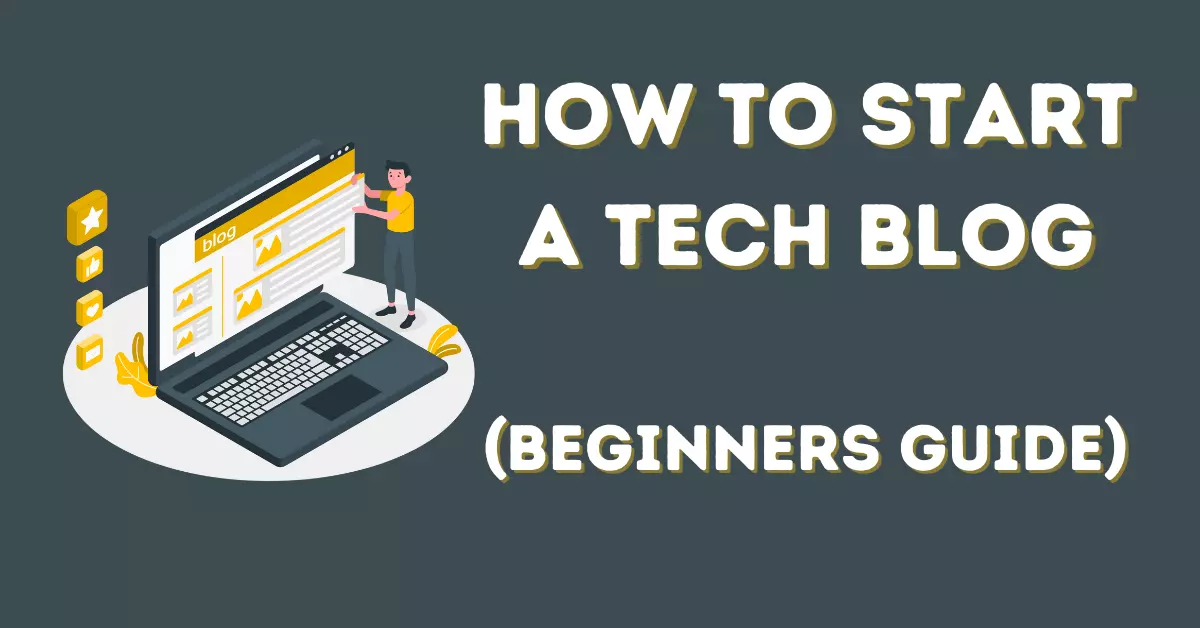











hi