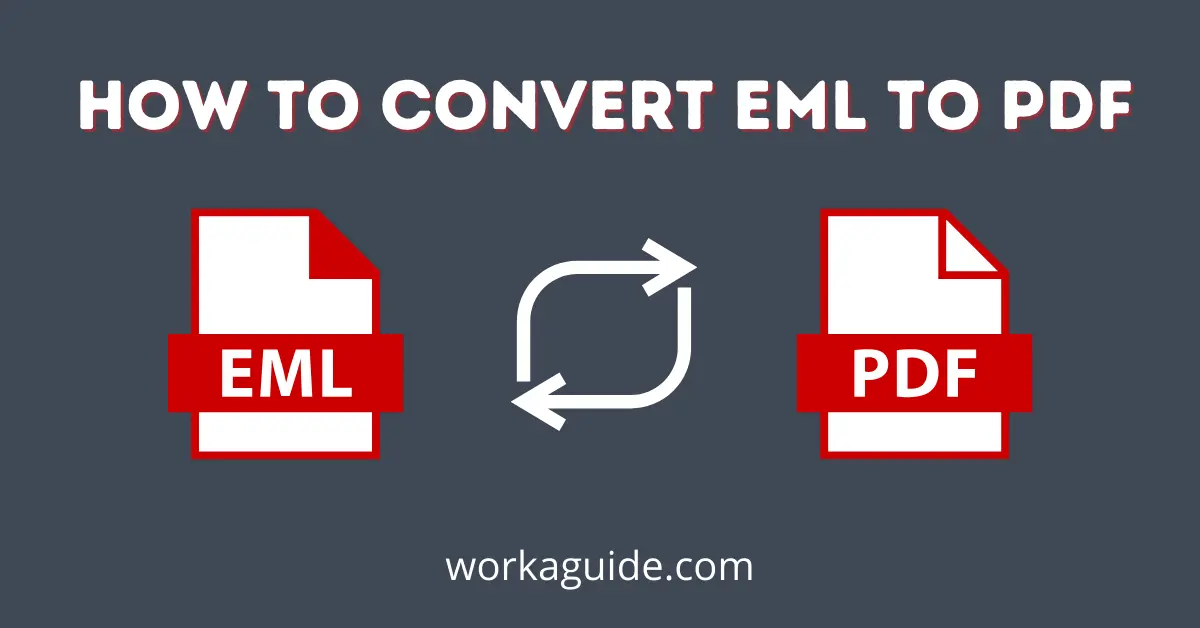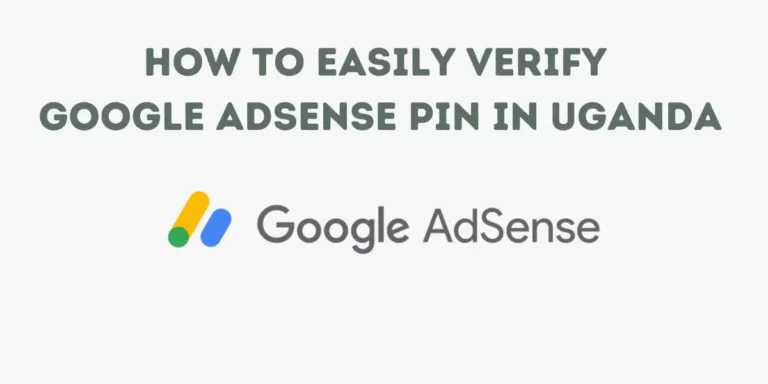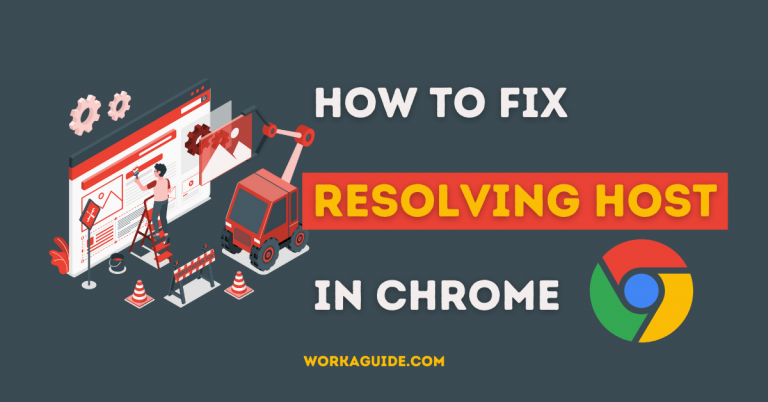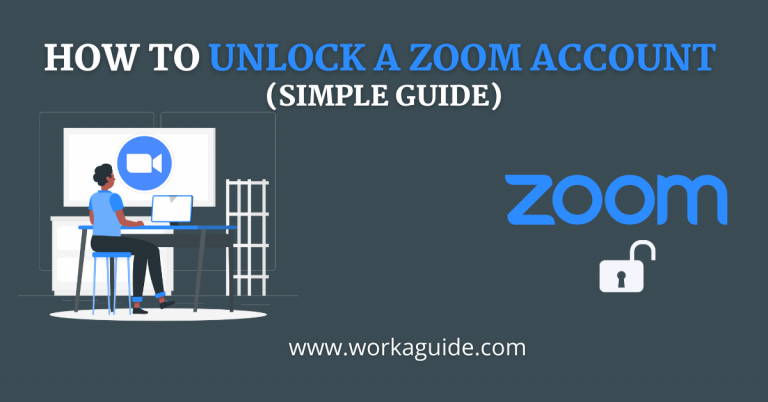Do you want to convert files from EML to PDF? This article explores various methods to help you convert files from EML file format to PDF file format.
The methods in this article will help you convert files from EML to PDF easily with or without the help of any third-party tools.
The tools provided (both paid and free) are fast, reliable, safe and without annoying ads hence enabling you to carry out your tasks easily.
Let’s dive right in!
Recommended: Top YouTube To MP3 Converters
What is an EML File?
An EML file is an E-mail message saved in file format. EML is short for Electronic Mail. An EML file includes all content of the E-mail message such as sender, recipient’s name, body, time, date and attachments all in plain text format.
What is a PDF File?
PDF is the short form for Portable Document Format. PDF is a file format created by Adobe. The PDF file format is one of the commonest file formats you can use to store text, fonts, links media like images, tables and graphics of any sort in a portable format.
With the PDF file format, you can easily save documents that cannot easily be altered but yet can easily be accessed and transferred seamlessly between devices.
Why should You Convert Files from EML to PDF?
• Some mail client apps do not allow offline viewing of eml files. They require an active internet connection in order to view the content in the eml files.
• EML files are not secure. They can easily be opened and altered in any text editor. On the other hand, PDF files can be secured by a password.
• PDF files can easily be accessed on various platforms, unlike EML files. EML files are restricted to being opened in text editors and mail client applications which makes them hard to be accessed by various users.
How To convert EML to PDF
Converting eml to pdf can be carried out in two ways namely;
The Manual method, and the Automatic method which involves the use of a third-party service or online tool to convert eml to pdf.
Manual Method to Convert EML to PDF
In the manual method of converting eml files to pdf, you need to use the Microsoft Word application.
• Simply open the EML file location
• Right-click on the file. From the drop-down menu that appears. Choose Open with.
• Select Word from the list of apps. The next step is to save the opened file in PDF format.
• Click the File tab.
• Select Save As. Choose a location on your device such as a Desktop.
• Select the preferred file type to save the document as PDF. Click Save
Your eml file will be saved as a PDF.
This method is pretty convenient if you have a few eml files that you would wish to convert to pdf.
Where you have many files that you want to batch convert from eml to pdf, then the manual method will not be convenient for you.
Automatic method of Converting from EML to PDF
The automatic method of converting eml to pdf involves the use of a third-party service, software or an online tool to get the job done for you.
There are various tools on the internet that can help you achieve the result but in this article.
I recommend using the ZamZar tool. It is both an online and desktop-based tool that can reliably convert eml files to pdf with fast speeds. You can as well batch convert multiple eml files to pdf seamlessly without any hassle.
ZamZar is a free tool. However, if you wish to rely on this tool to convert multiple large files then you should opt for the paid plan.
The starter BASIC plan starts at 9$ per month.
Also Read:
Frequently Asked Questions
What opens .EML files?
EML files are E-mail messages saved in file format. Mail client apps such as Gmail, Outlook, Thunderbird e.t.c open .EML files.
.EML files can also be opened by text editors such as Microsoft Word.
How to open an EML file?
EML files can be opened by Mail client apps such as Gmail, Thunderbird, Outlook or Apple Mail e.t.c and text editors.
• To open an EML file, simply double click on the EML file.
• A list of apps that can open the eml file will be displayed.
• Choose your desired mail client app such as Outlook that you wish to always open the eml file.
• The file will be opened as an E-mail via the mail client app of your choice with all the content displayed.
How to save an e-mail message to eml file format?
• Open the mail i.e in Gmail
• Tap the three dots in the top right corner of the E-mail message.
• From the options of the drop-down menu, select Download message.
• The E-mail will be saved in eml file format.
How do I convert my emails to PDF?
• Open the E-mail you wish to convert to PDF format. Locate and click on the Print icon. A new window will appear.
• Select the Destination of the document from the drop-down menu.
• Select Save as PDF from the destination menu.
• Click Save. A new window will appear from which you will choose where to store your file.
• Click Save to convert your E-mail to pdf.
How do I convert an Outlook email to a PDF file?
• In the Outlook app, open the E-mail message you wish to convert to PDF.
• Tap the three-dot icon in the upper menu bar.
• From the Printer drop-down menu. Select Adobe PDF or Microsoft Print to PDF
• Click Print. Name your file and choose the location you wish to store it.
• Click Save.
Conclusion
At Workaguide, we strive to make information, tutorials and solutions to our readers accessible in the easiest way possible to solve their problems.
I hope you found this article helpful!
In this article, I have discussed the two methods on how to convert eml to pdf.
Both the Automatic and Manual methods of converting files from eml to pdf.
Choose the best method based on your preferences and the number of eml files you wish to convert to pdf or how fast you wish to carry out the conversion.