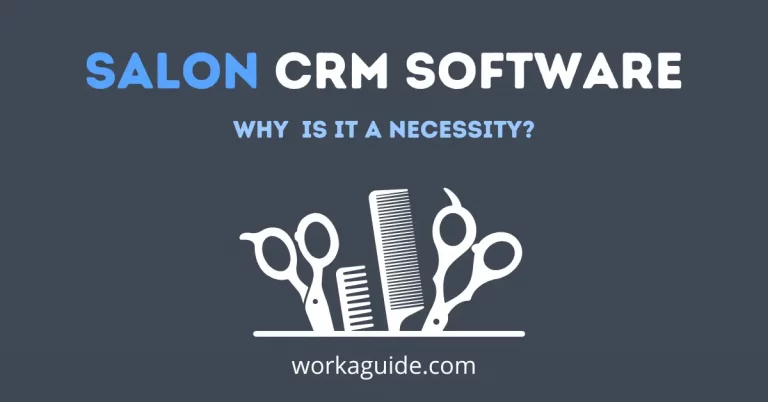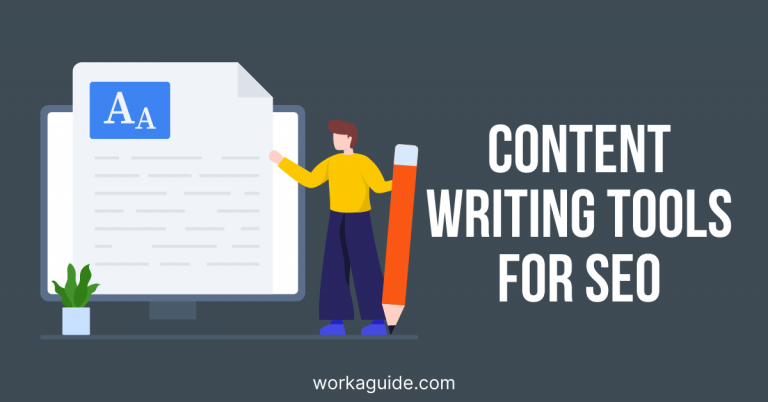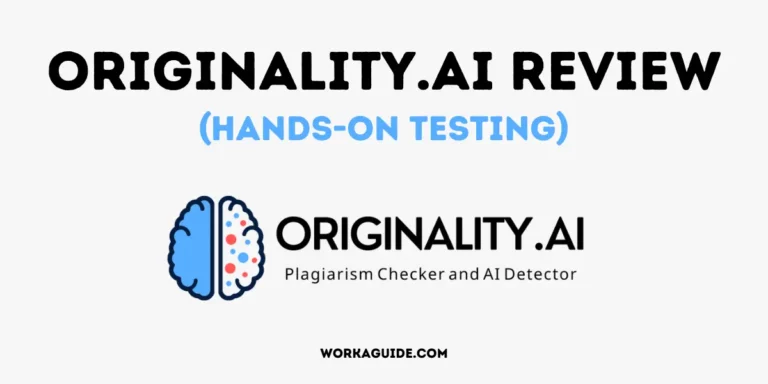Do you want a tool that allows you to download YouTube videos and save them as audio? A tool that converts YouTube videos to mp3 format.
There are various sites and tools that offer such functionality of converting YouTube Videos to mp3 but you should be careful with them. Some contain heavy ads, viruses, and malware that can deceptively cause you to install harmful software onto your device.
That said, in this article, I have compiled the list of the safest and best YouTube to mp3 converters on the market today, and how they stack up against each other in terms of features, pros and cons, and pricing.
The list contains both paid and free tools all suiting whichever kind of budget you have.
At the end of this article, I also offer a bonus trick to help you download YouTube videos without the need for any software or conversion tool.
Recommended: How to Download YouTube Videos (Desktop & Mobile)
Let’s dive right in!
1. 4K YouTube to MP3
4K YouTube to MP3 is a conversion tool (part of 4Kdownload) that offers high-quality video to mp3 conversions.
With 4K YouTube to MP3, you can download a channel’s full list of videos, podcasts, audiobooks, or full YouTube playlists.
It also supports downloading videos from most popular sites such as Vimeo, Tiktok, Instagram, and Facebook among others which you can later convert to mp3.
Pros
- Allows downloading of full playlists
- Supports batch downloading (Simultaneous downloads)
- Available in over 10 languages.
4K YouTube to MP3 Pricing
- Starter (Free). 4K YouTube to MP3 is free to use however it comes with drawbacks such as limitations on how many single audio downloads you can have in a day, and limitations on batch downloads and ads.
- Personal. Costs £13.2. The tool’s main features such as unlimited simultaneous downloads and unlimited audio downloads among others are unlocked. This subscription plan is most suitable for personal use.
- Pro costs £39.6. Has all features in the Personal package unlocked and best suited for team, agency, or business use
4kdownload has a number of essential products such as a video downloader, slideshow maker, a video downloader that are worth trying out.
2. SnapDownloader
For something simple, then we recommend trying out SnapDownloader as it’s free and easy to use.
It has no ads or annoying popups and lets you pick up videos from up to 900 sites such as Facebook, Instagram, Twitter, Vimeo, Dailymotion, SoundCloud, Metacafe, and others.
With SnapDownloader you can as well choose to download specific segments from a YouTube video and convert and save them to mp3 format leaving out the other segments.
It is as simple as copying the URL of the YouTube video you wish to convert to mp3. Paste it into SnapDownloader.
Choose the desired output format i.e mp3 and click download.
SnapDownloader supports high-quality conversions. It supports videos of up to 8K quality which you can download and convert to audio format to listen to offline.
You can also bulk download videos or queue them to automatically start converting as soon as the previous conversions are done.
After downloading this tool, you can fully access all its versions through its trial period which only lasts for only 48 hours.
Pros
- Intuitive interface. SnapDownloader simple interface is not over clustered making it easy to use.
- No complicated configuration is needed.
Cons
- The trial version lasts for 48 hours
SnapDownloader Pricing
- Costs 7.99$ per month
- Costs 16.99$ for three months
- Or 29.99$ for a Year
Alternatively, you can opt for a lifetime license which enables you to advance a one-time payment to enable you to use SnapDownloader forever.
- It will cost you 39.99$ for a Life-time Personal license (runs for only 1 computer)
- It will cost you 69.9$ for a Family edition license (runs on up to 3 computers)
Also Read: How to Fix the issue of YouTube keeps pausing
3. Wondershare UniConverter
![Top 11 YouTube to MP3 Converters [2023] | Workaguide youtube to mp3 converters](http://3.225.111.186/wp-content/uploads/2022/06/Wondershare-Uniconverter-2-1024x493.webp)
Wondershare UniConverter allows you to convert video format directly into mp3 and about 1000+ available output formats at high conversion speeds. All this with audio quality preserved.
With this tool, you can also batch download multiple files at once and download videos from various sites on the internet in high definition.
Wondershare UniConverter also offers other functionalities such as video compression, and video editing with features like subtitle customization, video stabilization, and audio bleaching (removing background noise). It can also help easily create gif animations, burn content onto CDs or DVDs, and screen recording.
Wondershare UniConverter is a paid software that allows you to test the software for a limited time through a free trial.
Pros
- Tons of features
- Clean interface
- Fast conversions
Also Read: How To Convert EML To PDF
4. WinXMedia HD Video Converter Deluxe
![Top 11 YouTube to MP3 Converters [2023] | Workaguide youtube to mp3 converters](http://3.225.111.186/wp-content/uploads/2022/06/WinX-HD-Video-Converter-1024x493.png)
WinXMedia HD Video Converter Deluxe is yet another amazing conversion tool that seamlessly transforms videos into audio format. It supports the conversion of videos to various output formats. It supports up to 6 languages with an easy-to-use interface.
Besides video to mp3 conversion, WinXMedia HD Video Converter also has various features which come as icing on the cake. These include; audio and video editing, resizing, trimming, enhancement, slide show creation, and a built-in media player.
Supports both PC and Mac Operating Systems.
Pros
- Has various output formats available
- Many features
Cons
- Fair conversion speed
- The trial version is limited
WinxMedia HD Converter Deluxe Pricing
- The Ultimate License costs $39.95
- 3-in-1 Bundle which costs $149.95
5. aTube Catcher
![Top 11 YouTube to MP3 Converters [2023] | Workaguide youtube to mp3 converters](http://3.225.111.186/wp-content/uploads/2022/06/atube-catcher-1024x449.webp)
aTube Catcher is a free YouTube to mp3 converter tool that lets you download and convert videos from YouTube or any other video site.
It has a lot of amazing features such as free screen recording that lets you capture what’s on your screen. You can as well convert the downloaded content and burn it to VCDs, Blu-ray discs, and DVDs.
Pros
- Free screen recorder
aTube Catcher Pricing
- aTube Catcher is FREE.
Wondering which tool to use for recording video content on your screen? Find out the Best Screen Recording Software (Ranked & Reviewed)
6. YTD Downloader
![Top 11 YouTube to MP3 Converters [2023] | Workaguide youtube to mp3 converters](http://3.225.111.186/wp-content/uploads/2022/06/YTD-Video-Converter-Free-video-downloader-1024x493.webp)
YTD downloader is one of the oldest YouTube downloaders on the internet. It has been in existence since 2007.
YTD downloader downloads and converts videos from YouTube to mp3 format in just a few seconds! It offers multiple output formats, fast downloads, and high-quality downloads.
It is very easy to use and it has a lot of features that make it a great choice for converting videos to mp3.
YTD Downloader is available on various platforms such as Windows, Android, iOS, and Mac.
Pros
- Supports multiple platforms
Cons
- Redirects
YTD Downloader Pricing
- Costs £ 8.99 per month
- Costs £ 1.49 per month for a 1-Year plan
- Costs £ 2.99 per month for a 2-Year plan
7. Freemake Video Converter
![Top 11 YouTube to MP3 Converters [2023] | Workaguide youtube to mp3 converters](http://3.225.111.186/wp-content/uploads/2022/06/Free-Make-Video-Converter-YouTube-to-Mp3-tools-1024x449.webp)
For something versatile, I recommend Freemake Video Downloader which offers free software for both PC and Mac users.
Freemake Video Converter is a freemium YouTube to mp3 converter available to download for free. It offers various output formats such as .mp4 .mov .avi .wmv .flv .3gp among others.
So even if your video isn’t available in mp3 format, there’s still a good chance it can convert into any other audio format depending on what kind of content was originally uploaded.
The downside is that it comes along with the need to pay if you are to access certain features which are available in the PRO version.
To fully access all features, you need to pay for the Freemake Mega Pack that unlocks full-speed conversions, and longer video downloads with no Freemake watermark plastered onto them.
However, they do offer a paid option that lets you remove the Freemake branding/logo that comes along with the downloaded videos, and download videos of longer length with automatic data backups!
Pros
- Supports full HD downloads
- Fast conversion speeds
- Multi-platform support
- Supports output in multiple formats
Cons
- Video to mp3 conversion is not supported in the free version
- Extra upsells. You need to pay to access specific features. You need to pay for packs i.e to remove the Free make watermark from downloaded videos, you need to purchase the Remove branding pack.
- Slow conversion speed in the free version.
- Adds a watermark for videos downloaded on the free version
Note: For now, Freemake Video Converter is not available for Mac devices.
Freemake Video Converter Pricing
As mentioned earlier, you need to purchase the Freemake Mega Pack to unlock the ultimate power of this YouTube to mp3 converter.
- For a 1 week trial, it will cost you 0.95$
- 39.95$/Month
- 59.95$ One-time fee (Lifetime payment).
Wondering which tool to use for screenshotting content on your screen? Find out the Best Screenshotting Software (Ranked & Reviewed)
8. Converto
![Top 11 YouTube to MP3 Converters [2023] | Workaguide youtube to mp3 converters](http://3.225.111.186/wp-content/uploads/2022/06/Converto-io-1024x493.webp)
With Converto, you do not need to install any extra or additional software to convert YouTube videos to mp3.
Simply copy the URL or link of the video, and paste it into the Converto tool. Choose the format you wish to convert your file mp3 or mp4 and click the convert button.
Converto automatically fetches and adds cover art onto the converted files.
Converto as well has a Telegram bot that enables you easily convert YouTube videos to mp3 or mp4 formats using Telegram. Sounds interesting!
How to download and convert YouTube videos to MP3 using Converto Telegram bot
- Using the Converto Telegram bot, click Start to open a chat with the bot
- Type mp3 or mp4 (based on which format you wish to convert to.
- Leave a space and paste the copied URL.
- A link will be sent by the bot. When you click the link, it will lead you to the download page containing the converted file in your browser. Click download and the file will be saved.
Pros
- Available at no cost
- Ad-free
- Simple easy-to-use interface
Cons
- A few audio formats are supported.
Converto Pricing
- Converto is FREE of charge.
9. ClipConverter
ClipConverter is a free online converter tool that can convert non-copyrighted videos to mp3 (audio). It offers apps on both Android and iOS devices that let you convert any video into an mp3 file. They have a variety of output options available.
The drawback with ClipConverter is that it does not allow the conversion of videos to mp3 for YouTube videos containing copyrighted music which is the main essence why you might have opted to use a YouTube to MP3 converter.
It automatically sets a filter that bars your device from downloading videos that are copyright protected.
If at all the video you wish to download does not contain music, then you are good to go with ClipConverter.
Pros
- Has many customization features.
- Has browser add-ons or extensions for ease of use
Cons
- Does not allow downloading videos with copyrighted music
ClipConverter Pricing
ClipConverter is available for use for FREE.
10. Tubidy
![Top 11 YouTube to MP3 Converters [2023] | Workaguide youtube to mp3 converters](http://3.225.111.186/wp-content/uploads/2022/06/Tubidy-1024x493.webp)
Tubidy has been around for a while and is still one of my best choices for converting YouTube videos to mp3.
Tubidy is simple and web-based meaning you can access it online via a web browser.
Tubidy has an in-built YouTube-like search engine that saves you the hustle of having to go to YouTube and copy the link of the video you want.
Simply search for your desired video and click the downloadable format you would wish to receive it in.
For a free alternative, Tubidy is a perfect fit for the job.
The downside with Tubidy is that It does not have stand-alone applications or programs to install on your desktop or mobile.
Pros
- Easy to use
- Free to use
Cons
- Ads
Pricing
Tubidy is Free
11. Download and Convert YouTube Videos to Mp3 Using Telegram Bots
This trick does not need you to have any extra software or programs installed on your device. You only need to be having the Telegram app.
Have you been using your Telegram app only for messaging? It is high time you utilized the full potential of the Telegram app and discover its other functionalities.
To convert YouTube videos to mp3 we shall make use of Telegram bots which help to extend the Telegram app functionalities.
Particularly, we’ll be using the utube Telegram bot.
Note: For this trick to effectively work, download the official Telegram apk from the Telegram.org site to bypass any copyright limitations that hinder the main app from the PlayStore.
- Head to the utube bot
- Click start
- Copy the link of the video you want to download from YouTube and paste it into the bot.
- Various formats such as mp4, or mp3 will be sent for you to choose from.
- Click mp3 and the audio version of the video will be sent.
- Download and save it onto your device.
Recommended:
- 20 Best Screen Recording Software
- How to delete a Telegram account Permanently
- How to hide your last seen on Telegram
- How To Disable Smart lock on Chrome and Android
What is a YouTube to MP3 Converter?
A YouTube to mp3 converter tool is a program that allows you to convert your YouTube videos into an mp3/audio file. This can be useful for a number of reasons, but it’s mainly used so you can listen to music on your desktop or mobile offline.
What to Consider While Choosing a YouTube to MP3 converters
Speed
A good YouTube to mp3 converter should have high conversion speeds. It should be able to save you time by taking a short time to convert the videos to audio.
Batch download
A good YouTube to mp3 tool should be able to simultaneously download multiple files at the same time.
Quality
After having high speeds and multiple download capability, an excellent YouTube to mp3 converter must be able to convert videos to high-quality audio files.
Multi-platform support
The YouTube to mp3 conversion tool you choose must be compatible with various video platforms such as daily motion, TikTok, and Vimeo among other popular video sites.
Available Output Formats
The tool should have a wide variety of different output formats. It should not be limited to only mp3 but also other audio formats such as .mkv, and FLAC, among others.
Compatibility
The tool must be able to support various major operating systems. These include; Windows, Mac Os, or Linux. An all-around tool is one that is available on both desktop and mobile platforms for easy accessibility by users.
All that said and done, there really isn’t a single YouTube to mp3 converter tool that does everything so perfectly.
Make sure you compare programs based on their key features and how they can live up to your expectations before coming to a decision on which converter tool to purchase.
How to use YouTube to MP3 Converters
- Head to YouTube and find the video you want to convert to mp3. Copy the URL link.
- Open the YouTube to MP3 conversion tool and paste the copied URL link into the tool.
- Choose your desired output format such as MP3, WAV or MKV e.t.c
- Click the convert button and download your converted file.
What are the Benefits of using YouTube to MP3 converters?
- YouTube to mp3 converters helps you to safely, quickly, and effectively download YouTube videos into audio format. This enables you easily carry audio versions of your favourite YouTube videos anywhere to play them offline without the need of going back to YouTube all the time.
- YouTube to mp3 converters are time-saving since they can simultaneously download multiple files.
- YouTube to mp3 converters offers a high conversion speed with top audio quality.
- They have easy-to-use interfaces, so you don’t need to be a computer expert in order to use them.
Also Read: How to Fix Spotify keeps pausing issue
Is it legal to convert YouTube videos to mp3?
It entirely depends on the kind of video you are downloading. While it is illegal to download and convert copyrighted YouTube videos without the consent of the owners, it is entirely legal to download non-copyrighted and public domain YouTube videos to mp3.
Recommended: How To Check For Your Spotify Stats
Workaguide Verdict
In this article, I have discussed the top YouTube to mp3 converters. The analysis has been based on various attributes such as key features, pros and cons, and pricing. If you are running on a tight budget, this list contains both free and paid converter tools from which you can choose one which best suits you.
Based on thorough analysis, the best YouTube to mp3 converter is 4K YouTube to mp3. This converter tool is a multiplatform software that you can efficiently use on your PC, Mac, and Linux. You can easily download full playlists from YouTube, all videos of a channel together with subtitles.
4K YouTube to mp3 subscription starts at £13.2. The best alternative you can get is SnapDownloader a slick YouTube to mp3 converter tool with great features which starts at 7.99$ per month.
![Top 11 YouTube to MP3 Converters [2023] | Workaguide youtube to mp3 converters](https://workaguide.com/wp-content/uploads/2022/05/TOP-YOUTUBE-TO-MP3-CONVERTERS.webp)
![Top 11 YouTube to MP3 Converters [2023] | Workaguide YouTube to mp3 converters](http://3.225.111.186/wp-content/uploads/2022/05/4K-YouTube-to-MP3-Converter-1024x461.webp)
![Top 11 YouTube to MP3 Converters [2023] | Workaguide YouTube to mp3 converters](http://3.225.111.186/wp-content/uploads/2022/05/SnapDownloader-2-1024x461.webp)
![Top 11 YouTube to MP3 Converters [2023] | Workaguide youtube to mp3 converters](http://3.225.111.186/wp-content/uploads/2022/05/ClipConverter-CC.webp)