Spotify is a well-known app for streaming music, podcasts, or listening in on live concerts. The app is great as one can easily create playlists, view listening stats, keep up with your favorite playlists, and follow friends or artists among others.
So, are you looking for a way to remove a follower on Spotify? Do you want to prevent a follower from viewing your playlists, listening activity, or from viewing your profile?
Then removing them as followers is the best option to use.
However, there is no direct way to remove a follower on Spotify. To do so, you have to instead to block them. Removing a follower on Spotify makes the user unable to see your playlists or any activity that happens on your Spotify account.
Let’s dive right in!
How To Block a Follower on Spotify?
Note: The process of blocking someone on Spotify is only possible on the PC/ desktop Spotify app. You cannot block a follower via Spotify mobile.
- Open your Spotify app
- Head to the Account icon
- Select Profile from the drop-down menu
- Click on Followers
- From the list, select the follower you want to block to go to their Profile.
- On their Profile, in the top right corner, click the three-dot button icon ⠇or ⋯
- Select Block and confirm by clicking block again.
By following that process, you can successfully remove a follower on Spotify by blocking them.
Additionally, you can as well block just any other user even if they are not following you or block an artist. This process is similar to that of removing a follower.
Blocking someone on Spotify will prevent them from viewing your profile, playlists, and listening activity. You can as well unblock any user any time you wish by following the exact steps below.
Do you want to track your listening habits on Spotify? Here’s the process on how to see your Spotify stats.
How To Block Someone on Spotify?
- Open the Spotify app
- Head the search bar
- Insert the username of the user you want to block. Type spotify:username in the search bar. (Replace username with the follower’s username.)
- Tap their profile from the list.
- In the top right corner, tap the three-dot button icon/Ellipsis ⠇or ⋯
- From the options that pop up, Tap Block and confirm by clicking Block again. A success message will show up. ‘You have successfully blocked this account. If you do not happen to see the Block option, this means you have already blocked the user.
Make Your Playlist Private
Since followers on Spotify can be able to see the playlists, you create. Another way to remove followers on Spotify is by making your playlists private. This will disable a follower from seeing your playlists.
Your playlists will not be able to appear in search results. They will only be visible to you.
Head to the playlist you wish to make private > Tap the three-button icon ⠇or ⋯ > Select Make Private from the options.
Note: However this method of making your playlists private does not completely deny a follower access, a follower can still be able to view your public profile.
But if you wish to prevent a follower from seeing every activity such as viewing your profile, playlists and listening activity, then the first option of blocking a follower is the best option to consider to remove a follower from your Spotify.
Does your Spotify keep breaking as you stream podcasts and music? Find out how to fix Spotify lags and frequent pauses.
Frequently Asked Questions (FAQs)
Can you remove followers on a Spotify Playlist
Yes, although there is no direct way of removing a follower from your playlist, you can do so by blocking them. This way they will not be able to follow or view your playlist.
Can you stop someone from following you on Spotify?
Yes, you can stop someone from following you on Spotify by blocking them. To stop someone from following you on Spotify, you can block them by opening Spotify > Head to your Profile by clicking the account icon > On your profile, click on Followers > Select the follower you want to block from the list > On their profile in the top right corner, tap the three-dot icon ⠇or ⋯ and select Block. Confirm by clicking the block button again. That way you can stop someone from following you on Spotify.
What can followers see on Spotify?
If you turned on the Share my listening activity toggle feature. Your followers on Spotify will be able to view your listening activity. Followers can see the playlists that you create.
Can people see what I listen to on Spotify?
Yes, people who follow you on Spotify can see what you listen to with the help of the Listening Activity feature. To limit your followers from seeing your listening activity. Toggle off the share Listening activity feature or toggle on Private session button to listen anonymously. Additionally, toggle of the display Recently played artists on public profile button.
If I block someone on Spotify will they know?
No. if you block someone on Spotify, they will not be able to know since Spotify does notify a user that they have been blocked. A blocked user will not be able to see your profile or listening activity. Unless they get suspicious after not being able to view your profile, they can never know that you blocked them.
Own your Privacy
Now you are aware of how to remove a follower from your Spotify account.
I hope you found this article helpful to you. Let me know what you think in the comment section.
If you are faced with any difficulty. Comment below, I will be happy to help.


![How To Enable or Disable Multiple File Downloads in Chrome [2023] | Workaguide allow multiple file downloads chrome](https://workaguide.com/wp-content/uploads/2021/12/allow-multiple-file-downloads-in-chrome-1-1-768x402.webp)
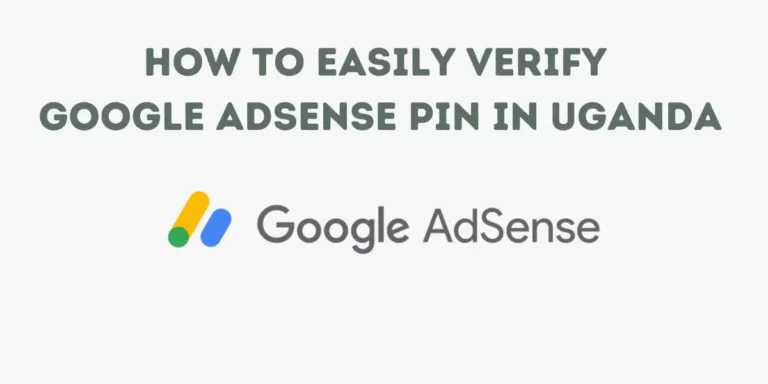
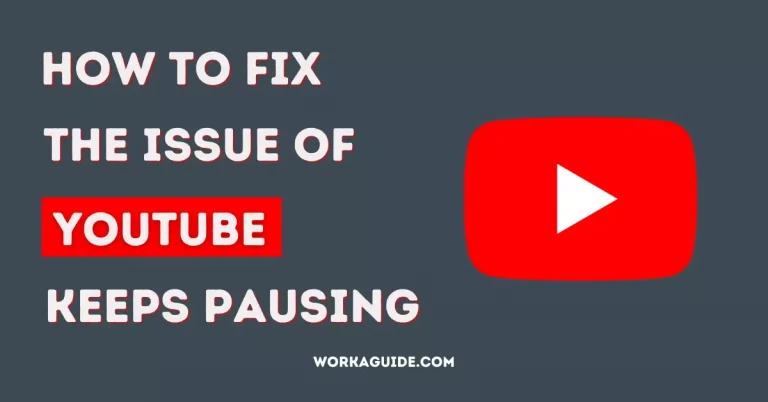
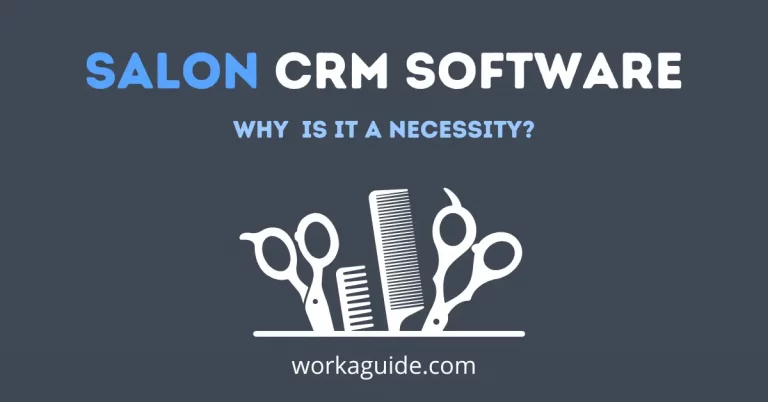
One Comment